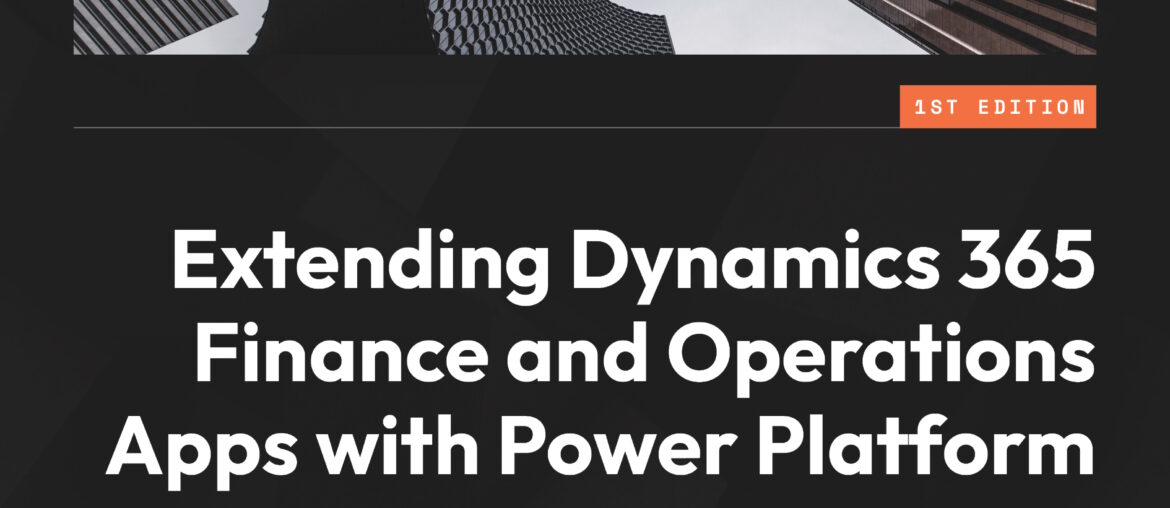You can buy my book “Extending Dynamics 365 Finance and Operations Apps with Power Platform” from:
- Packt’s site
- Amazon.com (US)
- Amazon.ae (United Arab Emirates)
- Amazon.co.uk (UK)
- Amazon.nl (Netherlands)
- Amazon.es (Spain)
- Amazon.pl (Poland)
- Amazon.it (Italy)
- Amazon.de (Germany)
- Amazon.fr (France)
- Amazon.co.jp (Japan)
- Amazon.in (India)
- Amazon.br (Brazil)
- Amazon.ca (Canada)
- Amazon.com.mx (Mexico)
- Amazon.com.au (Australia)
- Barnes& Noble (US)
- Kriso (Estonia and Lithuania)
It’s available on all regional Amazon sites. If yours isn’t listed here it’s because I don’t know how many there are 🤣
Drop me an email at adria(at)ariste(dot)info if you’re having trouble finding it.
Who is the book’s target?
Well I’m a technical person, so if you expect is a purely technical book you’re ri… WRONG!
Of course, I will always have a bias when doing things, because, as I just said, I’m a technical person and I LOVE solving technical issues. That’s what drives me, to be honest.
But the book is targeted at all profiles, technical and functional consultants, architects, that maybe haven’t had enough exposure to Dataverse or the Power Platform. The first chapters will show you the basic concepts and I think that’ll be very helpful.
And I think that also people from the F&O or the Dataverse sides will learn something from their respective “other side” 😝
What’s in the book?
This is the table of contents and a brief description of the content:
- Dynamics 365 F&O and Low-Code Development, discusses how development has been done traditionally in F&O and how low-code tools like those in Power Platform can help us speed it up. An overview of Power Platform and Dataverse is also provided.
- Dual-Write and Virtual Tables, shows how we can integrate the data from F&O into Dataverse and the benefits and issues that come with both methods.
- Power Automate Flows in Dynamics 365, provides an overview of Power Automate, its connectors, and the triggers and actions we can have inside a flow. We also compare and learn about the differences between using the Dynamics 365 F&O connector and the Dataverse one with virtual tables in flows.
- Replacing F&O Processes with Power Automate, discusses how we can extend the workflow functionality in F&O using Power Automate and have users approve or reject flows from Teams or emails.
- Building Automations and Integrations, shows how we can use a Power Automate flow instead of X++ to connect to a FTP/SFTP server to retrieve a file and update data inside F&O.
- Power Apps: What’s in It for Finance and Operations Consultants, serves as an introduction to Power Apps and how we can embed them in existing F&O forms.
- Extend F&O Apps with Power Apps, shows an example of building a canvas Power App in which we display F&O data, create filters, and update the data back in F&O from the canvas app.
- Power BI reporting for Dynamics 365 F&O Apps, shows how we can export data from F&O into Azure Data Lake Storage thanks to the Synapse Link functionality and virtual tables.
- Integrating AI Builder, introduces us to AI Builder and its custom and pre-trained models, and shows examples of using those models inside a Power App and from Power Automate.
- Environment Management, serves as an introduction to the Power Platform admin center and Dataverse environments.
- Solution Management, serves as an introduction to the Application Lifecycle Management (ALM) concept and shows the differences between managed and unmanaged solutions, along with examining how we can move the components we create between environments.