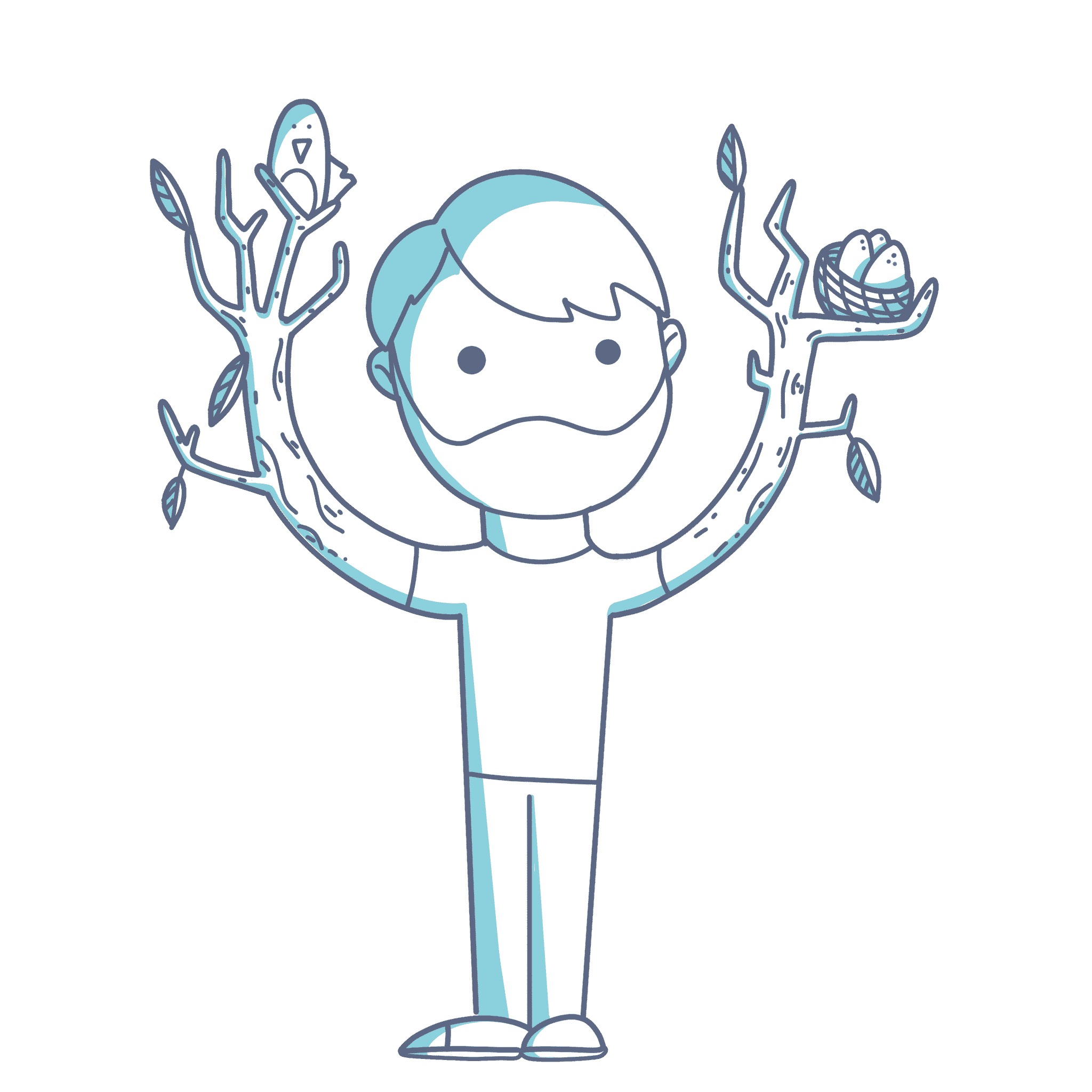I’ve written this post after Mötz Jensen asked to in a long and really interesting Twitter discussion on branching and version control in Dynamics 365 for Finance and Operations. This is Denis Trunin‘s tweet that initiated it all:
New blog post – Understanding D365FO Version control system and why it is different from AX2012 https://t.co/S26JU99qtP
— Denis Trunin (@TruninDenis) May 27, 2020
Just go and read all the replies, there’s some of the most interesting content I’ve read on Twitter in months.
You can also check my MSDyn365FO & Azure DevOps ALM guide too!
Branching
When deciding which branching strategy to use, you have to think what will suit your team and follow the KISS principle. Keep your branching strategy as simple as you can! You don’t want to spend most of your day managing the code instead of coding, right? Or trying to fix bad merges…
Also keep in mind that your strategy might not be the same if you’re working on a a customer implementation project or developing an ISV.
Main – Release
This one of the most simple strategies. You start your work on the Main branch, all developers working with it. You keep working only with Main until Go-live.
When the project is going live branch Main and create a Release branch. This new branch will be the one you’ll use to promote code to the production environment. Development of new features and bug fixes is done on the Main branch.
When a development is done, or a bug fixed we will merge the changeset (or changesets) to the Release branch. Yes, we will be doing cherry picking. I know it has bad reputation, but we depend on the customer validating the changes…
On our projects we have at least 2 Tier 2+ environments. We use one for testing and validation to which we deploy the DP created from the Main branch. The other Tier 2+ environment is the one we use for user testing and deploy to production. This second environment will be updated with the DP from the Release branch.
Dev – Main – Release
This is something we’ve been doing lately trying to emulate Git branches for development. We’re using a Dev branch for every developer. We work on our Dev branch, we do all the check-ins we want to do during a development and when it’s done we merge all the changesets or all the branch in a single changeset to Main. Finally we Forward Reverse Integrate Main into our Dev branch to get the changes from other developers.
Yes, it does involve a bit more of merging on the Dev – Main part. But the idea behind this strategy is having a clean list of single changesets in our Main branch for each development. Why? Because… cherry picking…
We will work with Dev and Main until Go Live, when we’ll branch the Main branch and create the Release one. The Tier 2+ environments will be serviced in the same manner as with the Main – Release strategy.
As I said the idea is having a clean list of changesets to move developments from Main to Release and solve all merging conflicts in the Dev branches. Each developer is responsible of his branch and resolving conflicts there.
We’ve been working for some months with this strategy and the results are OK and we’re not having issues regarding too many management. In the future we’ll try with Git, but Juanan will explain that part!
General advice
First of all: train yourself and your team. Remember, using a VCS is mandatory, this is part of your job now. Find somebody that can help even if he/she is outside the AX world. The problems of software development are more or less the same regardless of the language we use.
Don’t keep pending changesets to be merged forever. The amount of merge conflicts that will appear is directly proportional to the time the changeset has been waiting to be merged.
Remember to Keep it simple, stupid (or Keep it stupid simple), KISS. Don’t follow blindly what a guy on the Internet is telling you because he might have different needs in his projects than you.
So this is how I do branching. Are there better ways of doing it? Sure! Can this be improved? I have no doubts about it. But this works for us, which is the important thing.