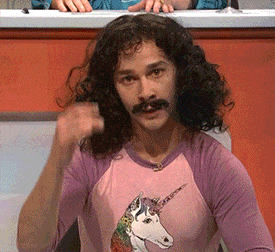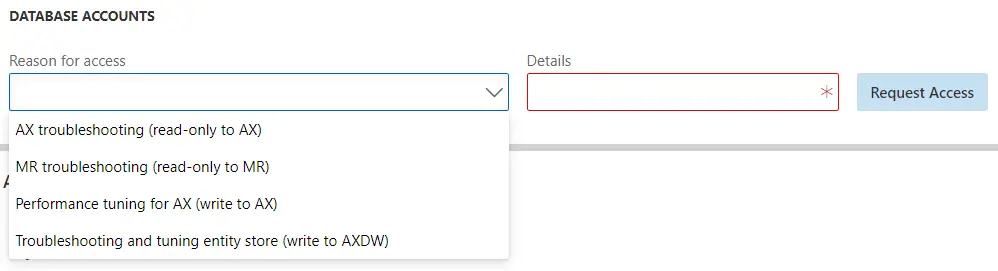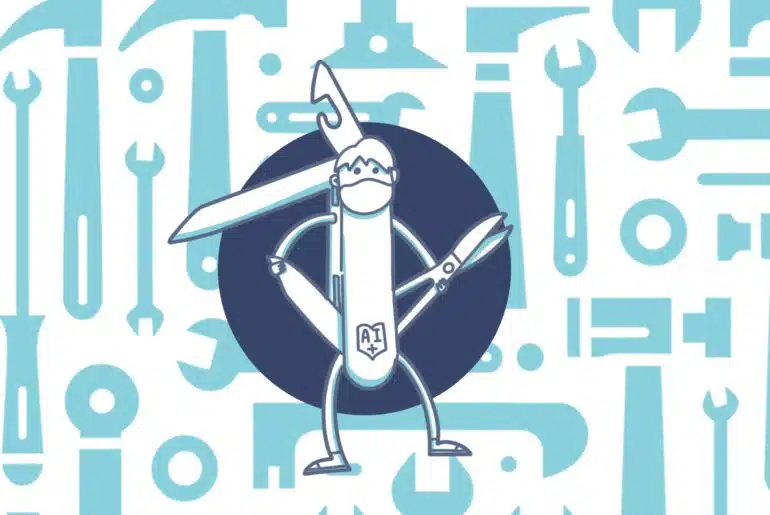Right now Microsoft Dynamics 365 for Finance and Operations has an old style monolithic architecture, even it’s now in Azure’s cloud, what we really have is a single (or multiple for Tier 2+ environments) VM that runs everything: the AOS/IIS, Azure SQL Server, the Batch service, MR, etc. Exactly the same as AX 2009/2012.
This is going to change in the coming months with the self-service deployments. We’ll move from the monolithic architecture to microservices that will run all the needed components with the help of Azure’s Service Fabric. MSDyn365FO will be on a real SAAS model.
Before starting let me clarify that all these changes will only apply to Microsoft-managed Tier 2+ environments: sandbox and production environments. The build environment (until it’s made obsolete) and the cloud-hosted environments on the customer or partner subscription will still be single VMs.
What’s new?
Faster deployments
When you deploy a new environment it will start deploying without waiting for Microsoft to do it (it’s self-service!). Additionally, thanks to the new microservices architecture, it will be ready to use in under 30 minutes compared to 6-8 hours of regular environments. The first time feels like…
Subscription estimator
We still need to fill out the subscription estimator for licensing purposes and for MS to estimate the size of the production environment. The self-service environments can be escalated more flexibly and quickly.
No RDP access
The access to the VM desktop has been removed because… well, I guess it’s because there’s no VM anymore. All the operations that could need us to access the RDP can be done from LCS.
No SQL Server access
Yes, no RDP access means no RDP access to the SQL box either. We still have access to the Azure SQL DB, we just need to ask for it from LCS and it’s granted in seconds:
Additionally you must whitelist your IP (or the one you’ll access SQL from) from the Maintain – Enable access button on LCS to be able to connect to the Azure SQL Server. The access to the DB and the firewall rule will be enabled for 8 hours.
As usual, there’s no access to the production DB.
One deployable package to rule them all
If you’ve recently tried to deploy a deployable package (DP) without all the packages the environment has (basically generating the DP for a single model/package from Visual Studio) you must’ve noticed the warning about the difference in the packages from the DP and the environment.
With the self-service deployments you must include all models/packages AND!! ISVs in one single deployable package.
Production updates
First, we can start the deployment to production without the 5 hours in notice we need to schedule now. We still can schedule the deployment but we can also start it instantly.
Next, the way the production environment is updated changes a bit from what we’re used to. With the new deployments we will update the sandbox environment as we do now, once it’s done we’ll select a sandbox environment to be promoted into production. This is probably another benefit of the architecture changes.
In the future the deployment downtime will also be reduced to zero for the service updates as long as you’re on the latest update. This won’t be available for custom DPs.
How do I get this?
At the moment this is only available for some new customers. Current customers will be migrated during the coming months, MS will contact the customers to schedule a maintenance window to apply the changes.
For more information check the session Microsoft Dynamics 365 for Finance and Operations: Strategic Lifecycle Services Investments from last June’s MBAS.
Our experience with it
We got into the private deployment preview program almost a year ago with one of my customers. The customer is now live with the self-service environments and everything has been fine so far.
But the beginning was a bit hard. Some of the functionalities were still not available at the moment, like DB refresh or… package deployment. Yes, we needed to ask MS to deploy our DPs each time. We couldn’t even put the environments in maintenance mode! In the first months of 2019 a lot of functionality was added to LCS and in June we finally got the production self-service update functionality available. The help we’ve gotten from Microsoft’s product team has been very valuable and they have unlocked some issues that were stopping the progress of the project.