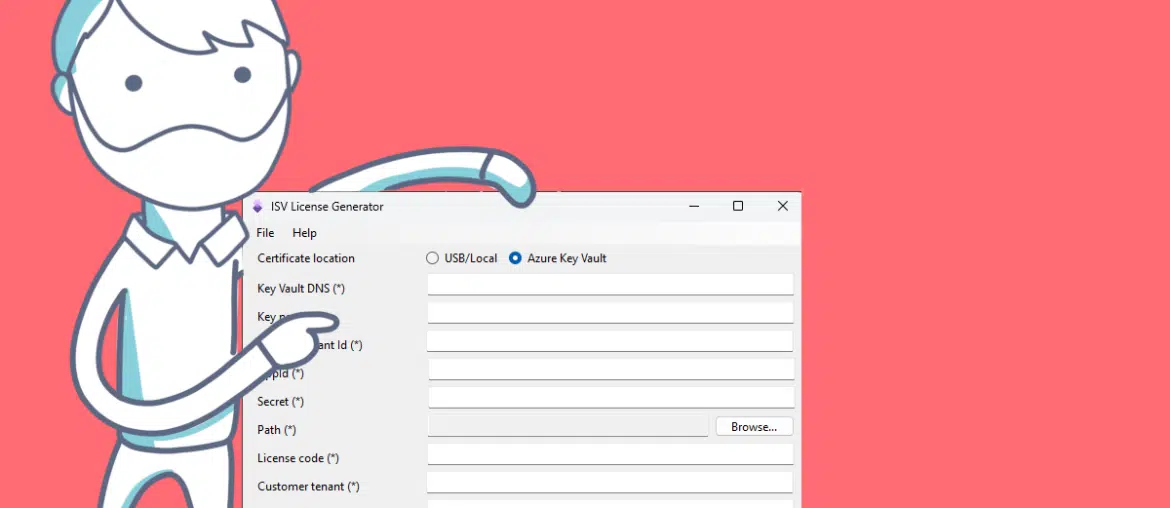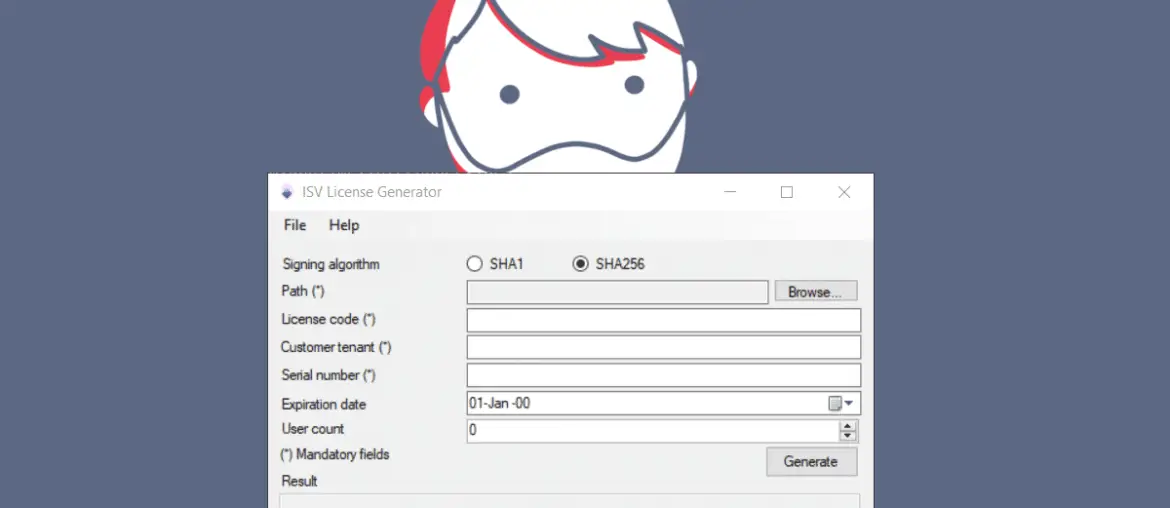I’ve been working on the ISVLicenseGenerator open source tool for some years now, almost five. It all started when I ordered a code-signing certificate to sign ISV solutions, and I got a USB token instead of a software certificate.
After many years of Microsoft not offering support for these devices to sign the license files, it looks like with the changes introduced to AXUtil in the version 10.0.37, ISVLicenseGenerator will not be needed anymore…
If you want to learn more about ISVLicenseGenerator you can read: