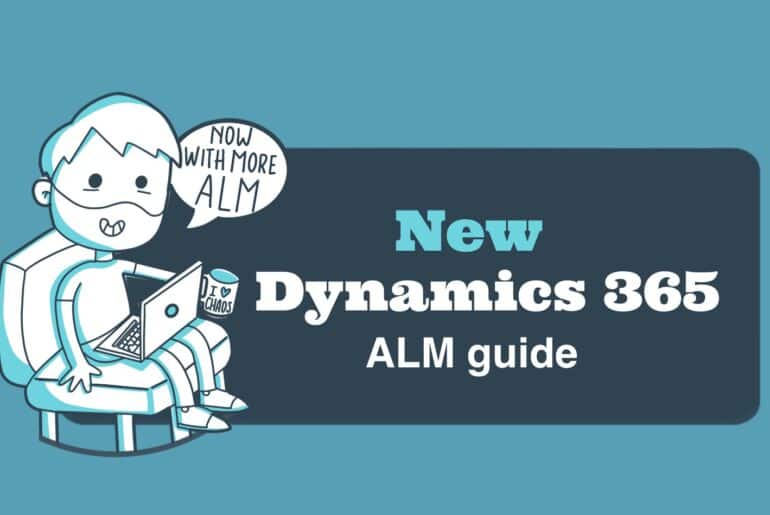Feature management has been around in Microsoft Dynamics 365 for Finance and Operations for some time now. Before that features were enabled through flighting running a SQL query on dev and UAT boxes (and the DSE team would do it on production).
Now we have a nice workspace showing all the available features and flighting is still around too. The main difference between flighting and features is that flighting is enabled to a selected group of customers, like a preview of a feature.
In each new PU there’s new functionalities added to MsDyn365FO, and in PU30, released recently under the PEAP (Preview Early Access Program), we got new enhancements to the Feature management, this time adding a new property to Menu items and Menus called “Feature class“:
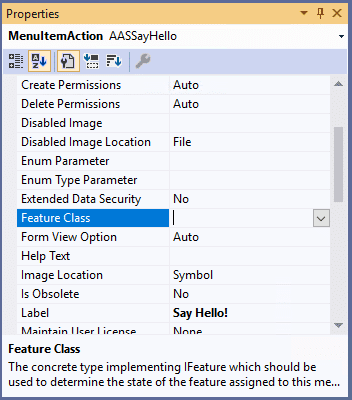
This is not enabled yet, and if you try adding a class to a menu item you’ll get a warning and no functionality.
If you read the docs you’ll see that creating new features is not enabled yet, but if you search in the metadata for feature classes…
Creating a custom feature
We’ll take the TaxSetupValidationFeature class as an example. This class implements the interface IFeatureMetadata, and all feature classes use a Singleton pattern to get the feature instance! (It’s exciting because is the first time I see it being used in MSDyn365FO).
The methods to be implemented include the feature’s name and description, the model and some setup. Just copy all the methods and the member of the class and paste it into one you create.
using Composition = System.ComponentModel.Composition;
[Composition.ExportAttribute(identifierstr(Dynamics.AX.Application.IFeatureMetadataV0))]
public final class AASTestFeature implements IFeatureMetadataV0
{
private static AASTestFeature instance;
private void new()
{
}
private static void TypeNew()
{
instance = new AASTestFeature();
}
[Hookable(false)]
public FeatureModuleV0 module()
{
return FeatureModuleV0::AccountsReceivable;
}
/// <summary>
/// Obtains the singleton object instance.
/// </summary>
/// <returns>The <c>AASTestFeature</c> instance.</returns>
[Hookable(false)]
public static AASTestFeature instance()
{
return AASTestFeature::instance;
}
[Hookable(false)]
public LabelId label()
{
return literalStr("Enable Test Feature");
}
[Hookable(false)]
public LabelId summary()
{
return literalStr("Enables 'Say hello' button");
}
[Hookable(false)]
public WebSiteURL learnMoreUrl()
{
return "";
}
[Hookable(false)]
public boolean isEnabledByDefault()
{
return false;
}
[Hookable(false)]
public boolean canDisable()
{
return true;
}
public static boolean isEnable()
{
return FeatureStateProviderV0::isFeatureEnabled(AASTestFeature::instance());
}
}
Now build your solution and go to the feature management workspace, click the check for updates button and your feature should appear in the list:
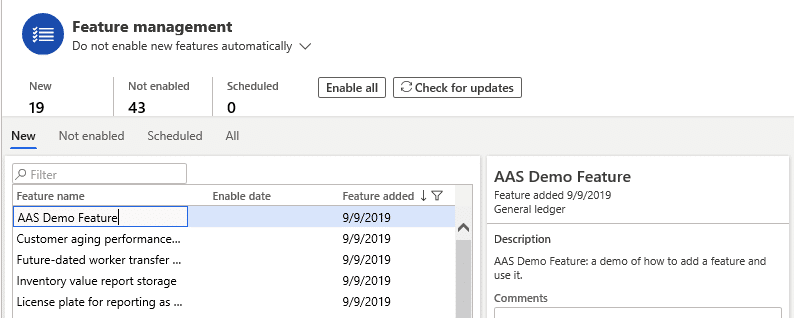
Let’s use the feature (in quite a stupid way). Create an extension of a form and on its init method check if the feature is enabled, if it is display a message:
[ExtensionOf(formStr(CustTable))]
final class CustTableAASFeatureDemo_Extension
{
void init()
{
next init();
if (FeatureStateProviderV0::isFeatureEnabled(AASTestFeature::instance()))
{
info('Hello! The feature is enabled!');
}
}
}
Before enabling the feature go to the form to check there’s no message is being displayed:
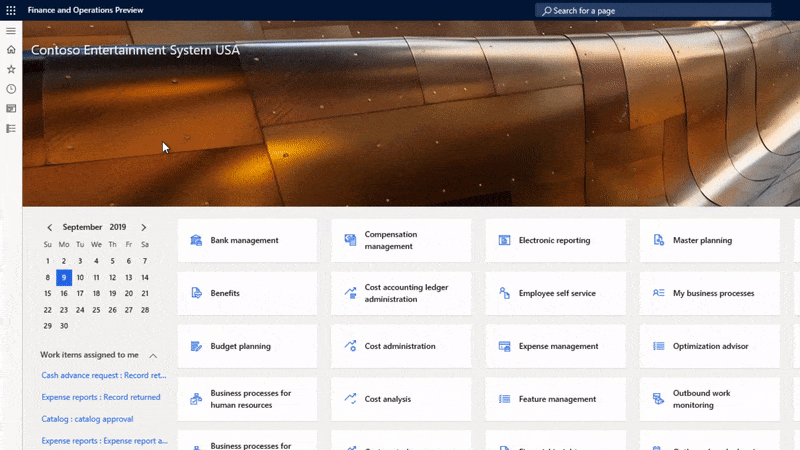
No message there, OK.
Go back to feature management and enable your feature.
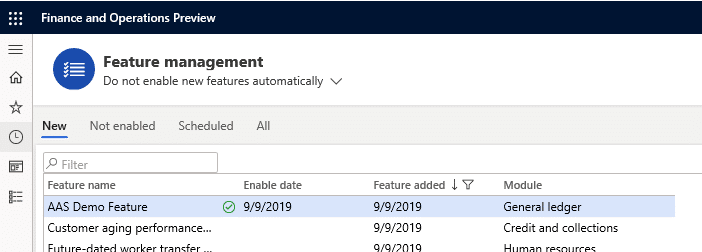
Go back to the form (CustTable in my example) and…
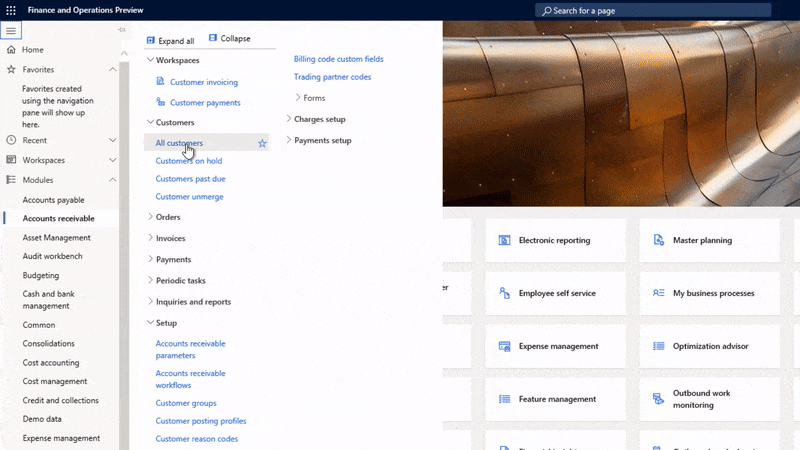
There’s the message!
Custom features are working as of PU30, at least on dev boxes, and maybe Tier 2+ sandbox environments too. Don’t try it on a production environment until it’s officially released (but that’s not possible as it’s a PEAP release).
This is just a small test of the classes that are available now, we’ll see new features in PU31 when the Feature Class property will work and, as I read on Twitter:
Feature Flags are the new Configuration Keys 😊 #MSDyn365FO https://t.co/w70m7wmrMg
— Frank Hüther (@FrankHuether) September 8, 2019