The year 2021 has almost come to an end, and it’s time to review the changes we’ve had this past year.

So in case you’ve missed something, I hope you can find it here, although I won’t include all new or changed Dynamics 365 Finance & Operations features, only some of them, the ones I’ve found more interesting.
New features

10.0.15 (January)
Deploy assets by using Azure Pipelines.
In January, we finally got something some of us had been waiting for a lot of time: Azure Pipelines task for asset deployment support fort self-service environments. With self-service environments being the default topology, more and more people were asking for this.
10.0.16 (February)
Removing support for Visual Studio 2015.
Visual Studio 2015 was the first IDE we used when AX7 was released back in 2016. We’ve been together a long time, and in February we said goodbye to it.
With this feature we can manually set sending limits for email providers that aren’t Microsoft 365, and if we’re using a Microsoft 365 provider the limit will be set automatically. You can read more here: Configure and send email.
10.0.17 (April)
In the April release, we got a new default IDE version and started working with Visual Studio 2017!
Another interesting feature that triggers business events when a batch is started, completed, failed or cancelled. For more information, see Batch business events.
10.0.18 (May)
In May we got an additional NuGet file after the Application Suite was split in two due to its growing size going over 500MB. This required of some tweaking of the build pipeline. Read more: Extra NuGet file requires manual update to hosted Azure DevOps build pipeline.
Automatic retry settings for batch jobs
We also got a new setting for our batch jobs. In case there’s a database connection issue, instead of terminating the job, we can retry it. To do this, you need to implement the BatchRetriable interface in your controller class.
10.0.19 (June)
Pass legal entity context to embedded canvas apps
A real enhancement to be able to use more than one company with an embedded Power App! For more information, see Embed canvas apps from Power Apps.
10.0.21 (October)
Synthetic monitoring of Service Fabric environments
What this really means is that we’re no longer able to do some SQL actions from LCS, and also that Finance and Operations is one step closer to a SaaS offering. We’re on the same service as our CRM/Power Platform colleagues now. You can learn more about the Data Administration and Management System (DAMS) reading this blog post.
In October, we also got official support for Visual Studio 2019! Learn more about the Dynamics 365 development tools in Visual Studio.
10.0.22 (November)
Another useful feature that we can use from the Power Platform. With this feature, we’ll be able to queue batch jobs that are in a terminal state using OData actions.
10.0.23 (December)
And at the end of the year we got something we’d been waiting for a long, long time: the general availability of the export to Azure Data Lake feature! Read the announcement here.
Deprecated features

10.0.15 (January)
In January, we saw two things go away.
The first one is Internet Explorer 11 support for Dynamics 365 deprecattion.
The other one is that the add-in in Visual Studio no longer allows us to apply metadata hotfixes. Something from the prehistory of Dynamics 365 F&O, when One Version didn’t even exist and we had to apply hotfixes one by one, and by hand.
10.0.17 (April)
A fun one: the metadata objects from Dynamics AX 2012 Enterprise Portal (EP) were deprecated.
I don’t know you, but I HATED Enterprise Portal with all my heart. Not that we could use it or even needed it now that our ERP is web-based, but happy to see it gone forever.
28 January
The batch job to handle SQL index defragmentation was stopped and is not necessary anymore as Microsoft is doing it.
October
This has been a hard one, in my opinion. Two tools we had in LCS to monitor our production environments were gone: Microsoft Azure SQL reports in Lifecycle Services (LCS) and Azure SQL actions in LCS.
This is related to the DAMS feature I explained before and if your prod environment has performance issues you need to open a support request.
And that’s all. What will 2022 bring to the #XppGroupies? No idea at all, we need to wait for the April release notes to see new features and the roadmap.
But we have something! Some improvements to developer performance will come in Platform Update 49, you can read it at Peter Villadsen’s blog here.



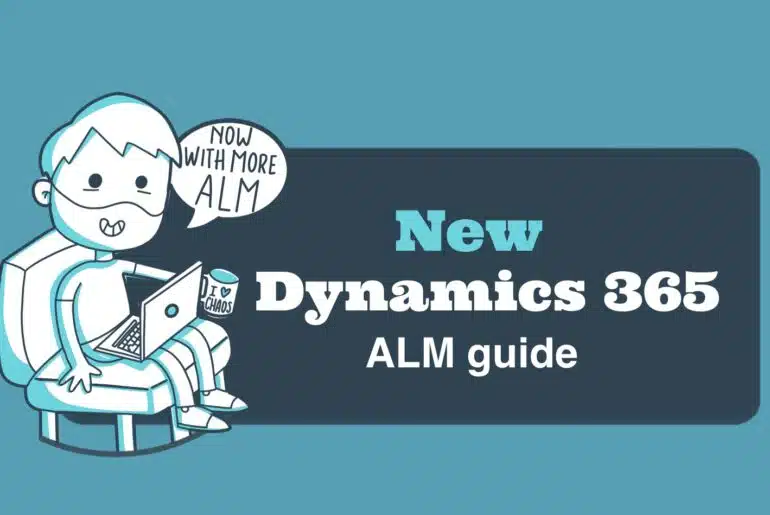


5 Comments
Great article, very well written. I’m predominantly more functional than technical but enjoyed reading your summary / wind up of the year.
Thank you.
Thanks a lot for reading!
Hey Adrià, nice roundup and thanks for raising awareness of Peter’s new blog at the end. Your articles are always time well spent, thank you!
Thanks Florian!