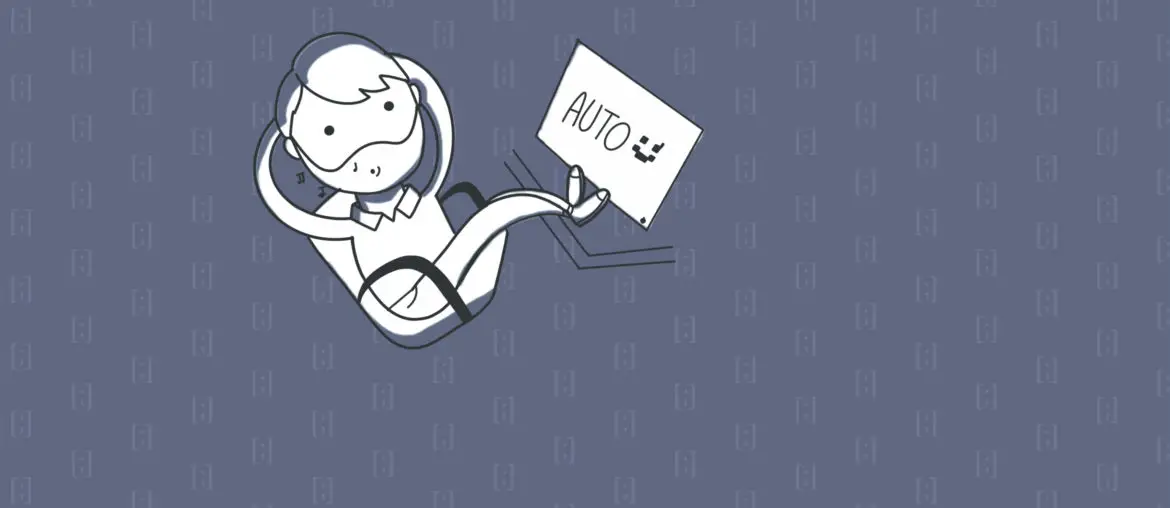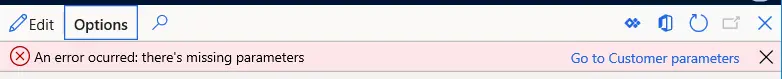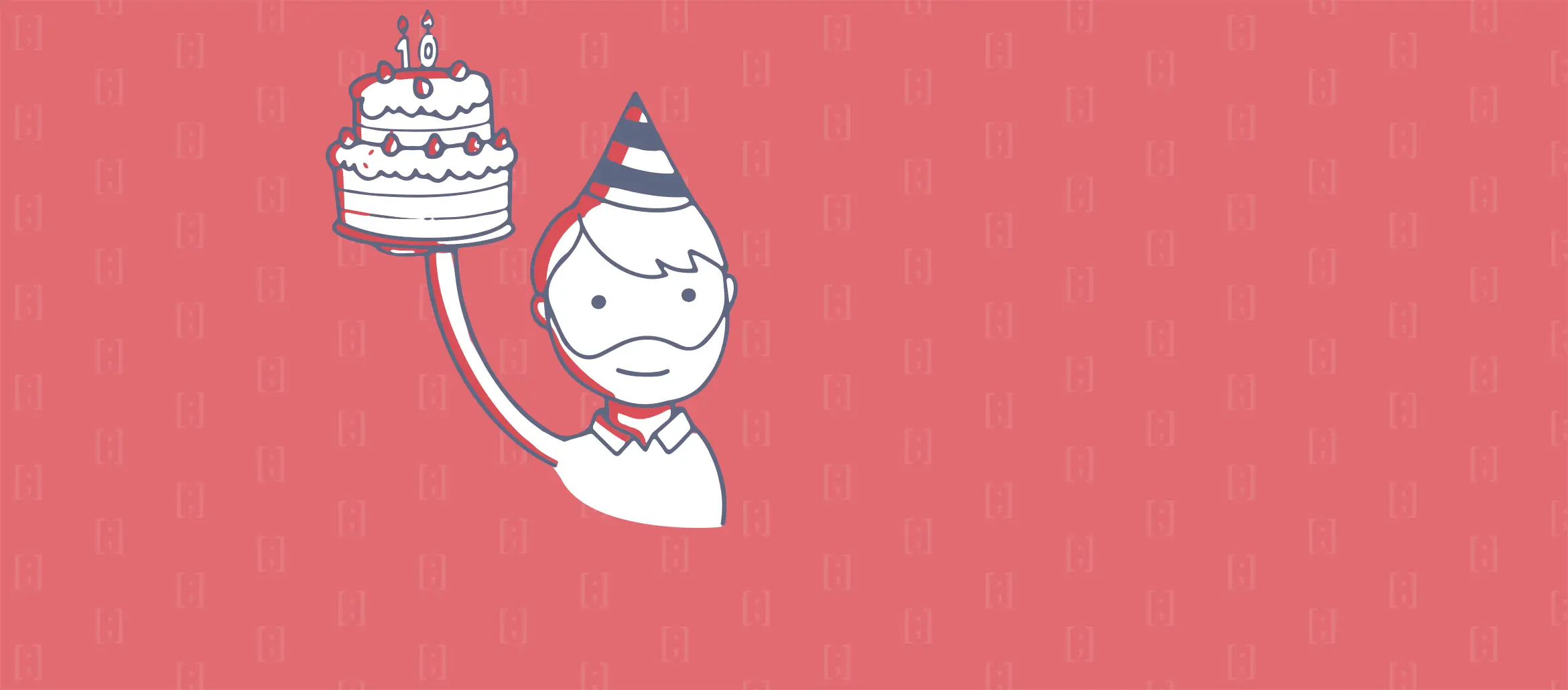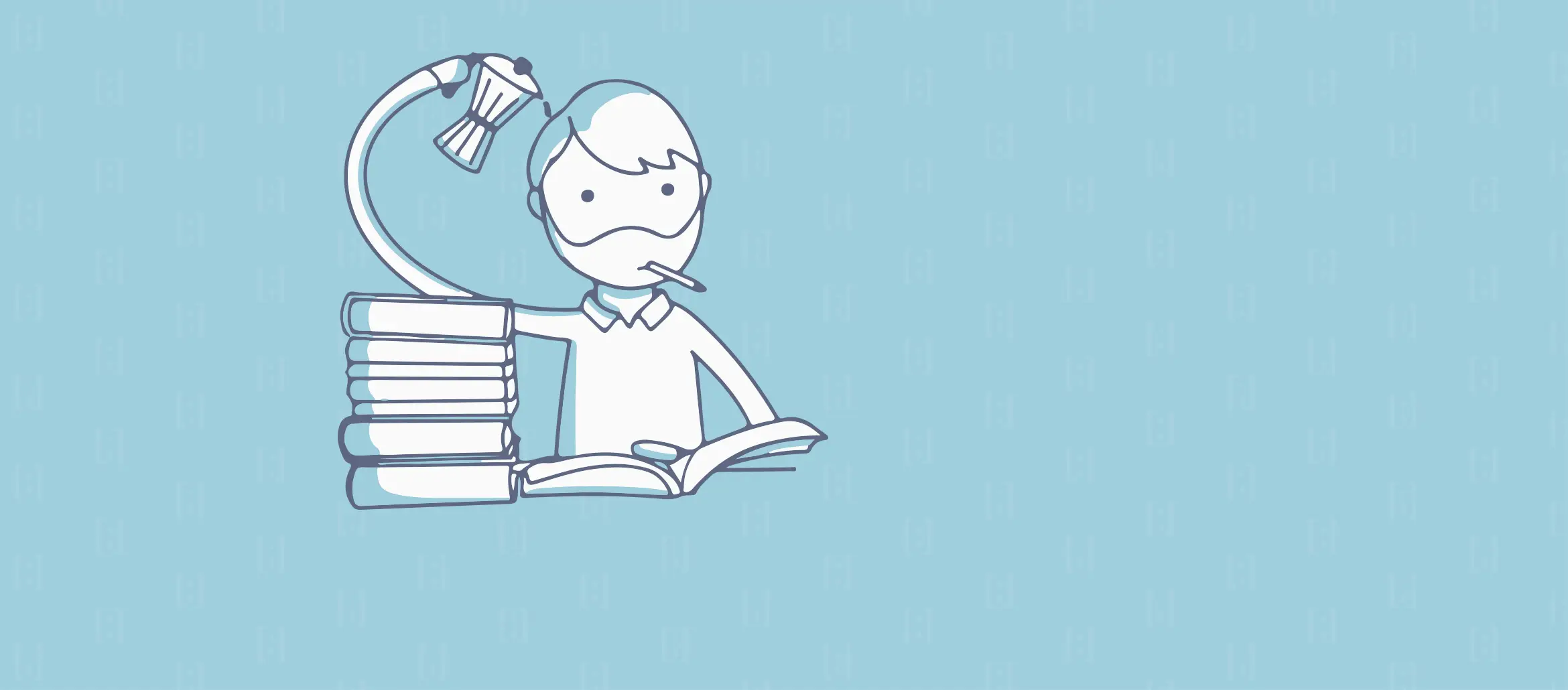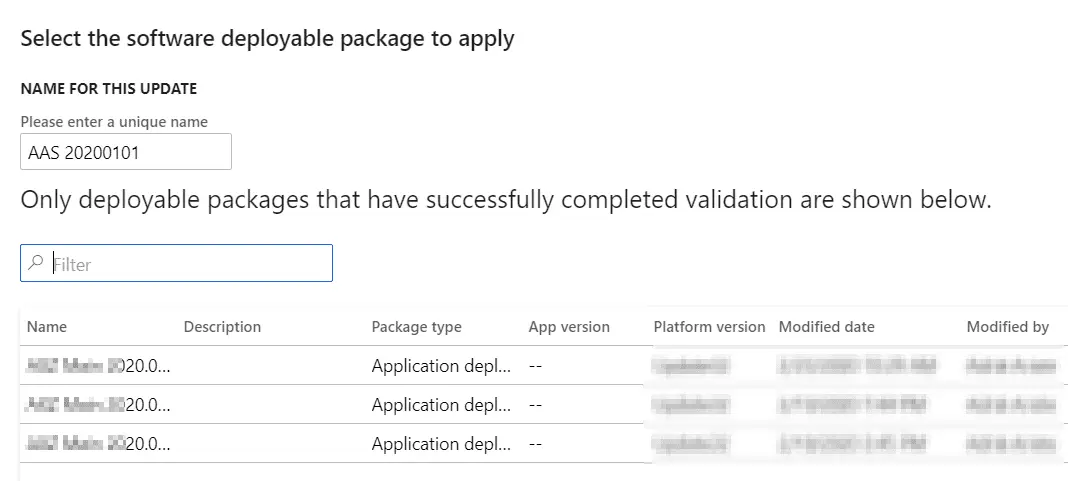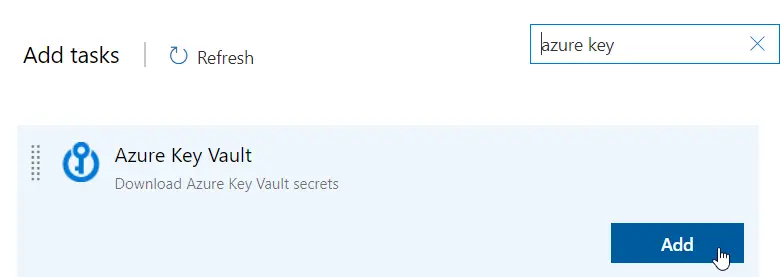Behold #XppGroupies! The day we’ve been waiting for has come! The Azure-hosted builds are in public preview with PU35!! We can now stop asking Joris when will this be available because it already is! Check the docs!
I’ve been able to write this because I’ve been testing it for a few months with access to the private preview. And of course thanks to Joris for inviting us to the preview!
What does this mean? We no longer need a VM to run the build pipelines! Nah, we still need it! If you’re running tests or synchronizing the DB as a part of your build pipeline you still need the VM. But we can move CI builds to the Azure-hosted agent!
You can also read my full guide on MSDyn365FO & Azure DevOps ALM.
Remember this is a public preview. If you want to join the preview you first need to be part of the Dynamics 365 Insider Program where you can join the “Dynamics 365 for Finance and Operations Insider Community“. Once invited you should see a new LCS project called PEAP Assets, and inside its Asset Library, you’ll find the nugets in the Nuget package section.