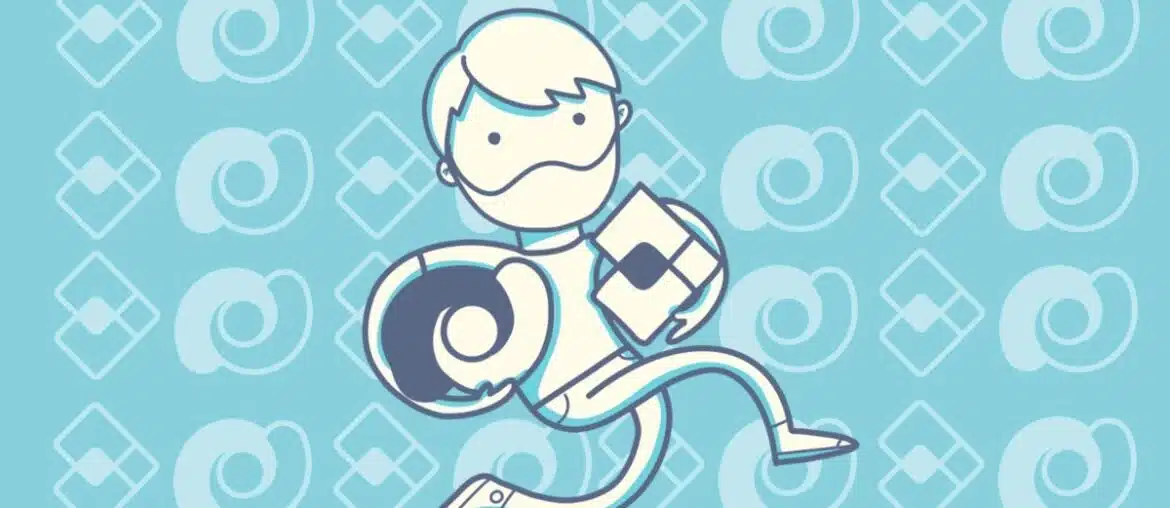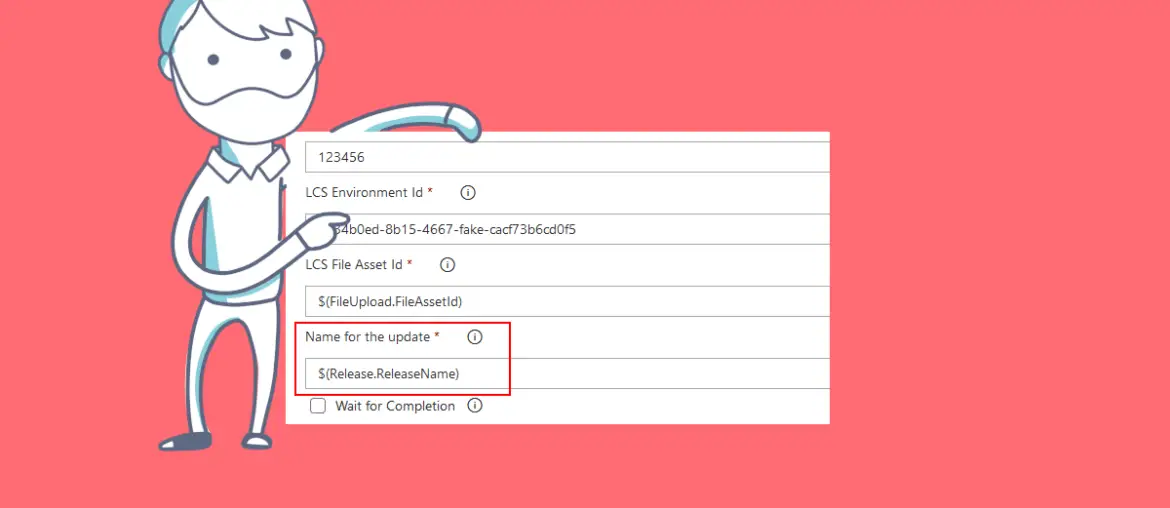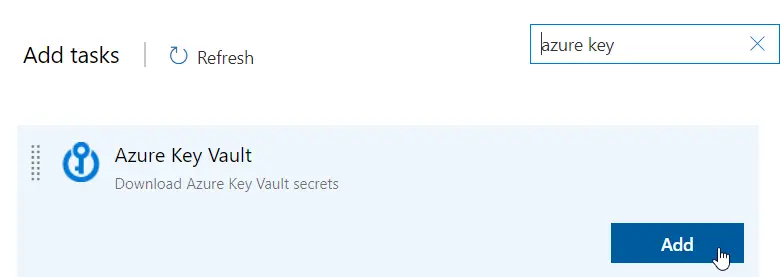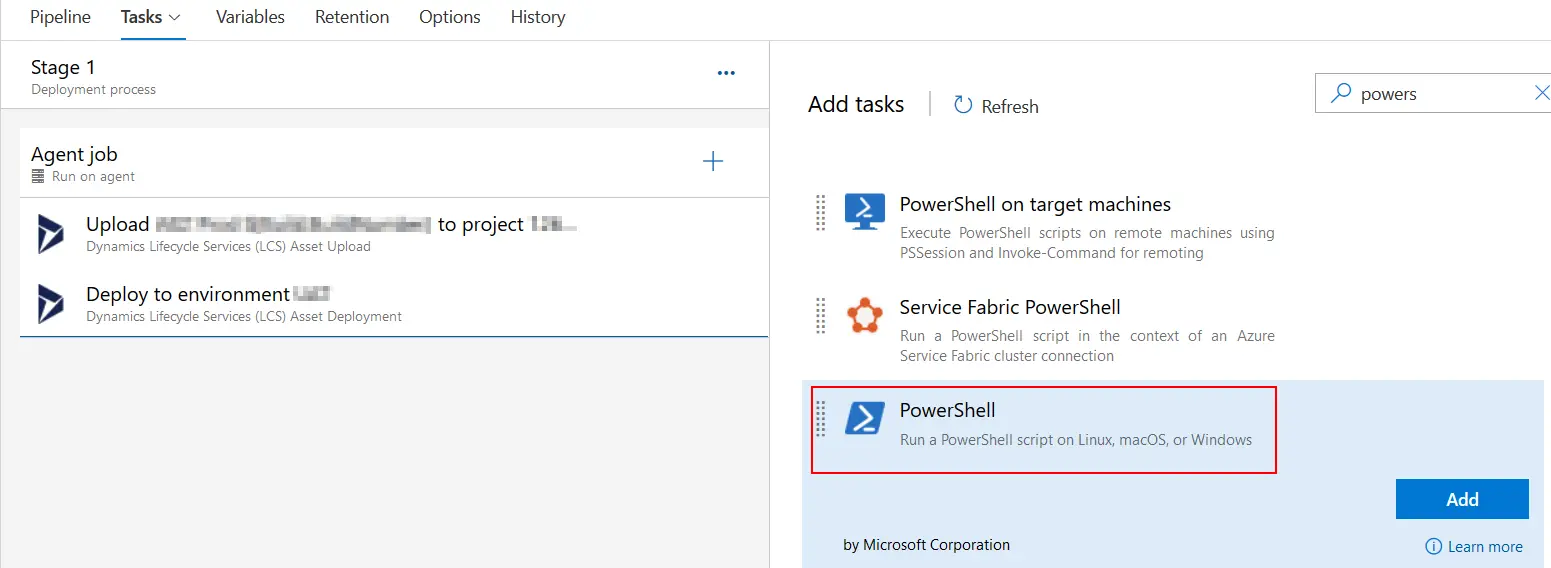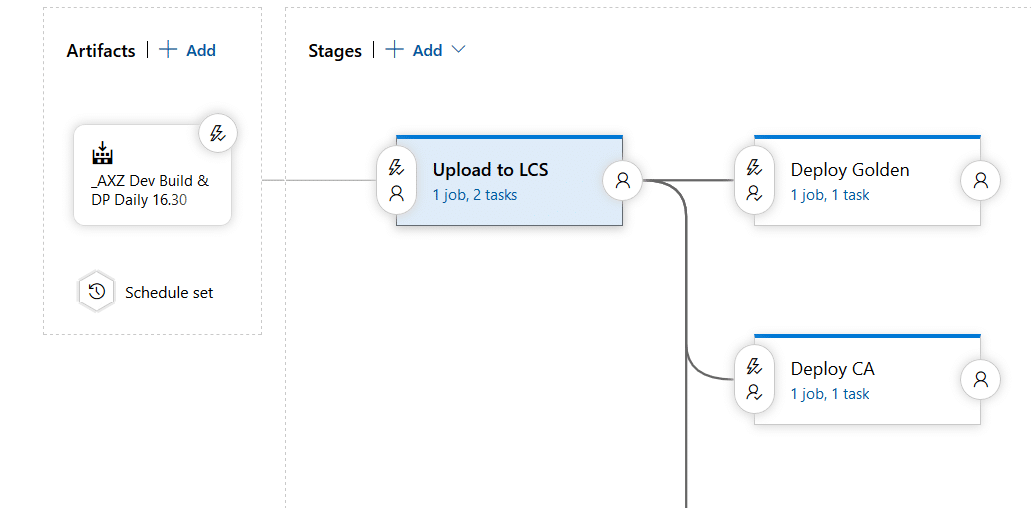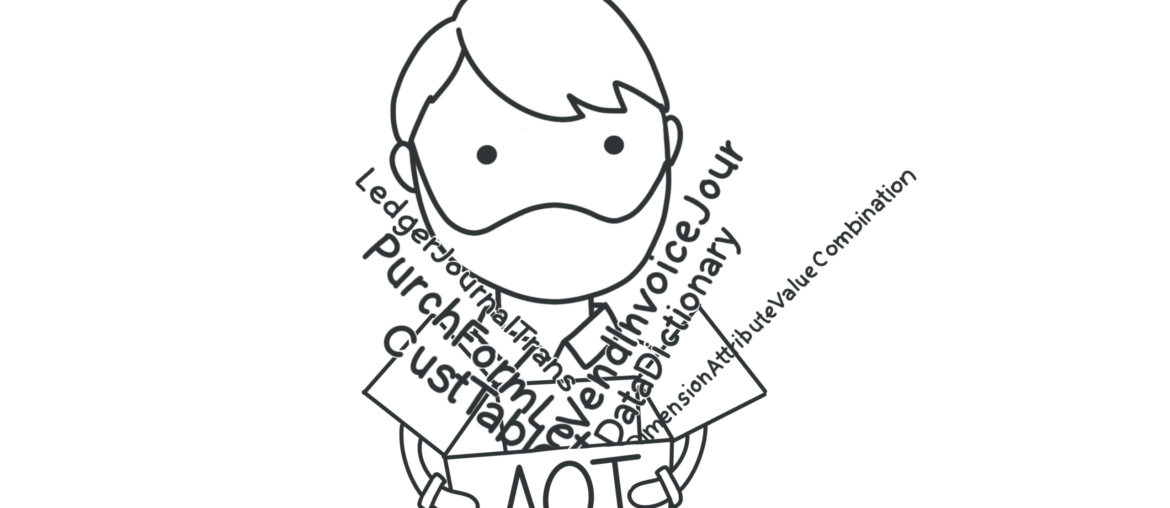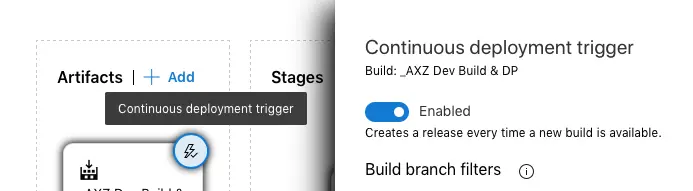It’s already that time of the year again, the Dynamics 365 and Power Platform 2023 Release Wave 1 plans have just been released!
The 2023 release wave 1 for Microsoft Dynamics 365 Finance and Operations is focused on improving the development, administration, and user experiences by removing barriers, tightening integrations, and enhancing cross-platform capabilities. This release will bring a range of new features and capabilities that will help improve the performance of the platform and enhance the overall experience for developers, administrators, and end-users.
The features described here are planned to be delivered from April to September 2023.