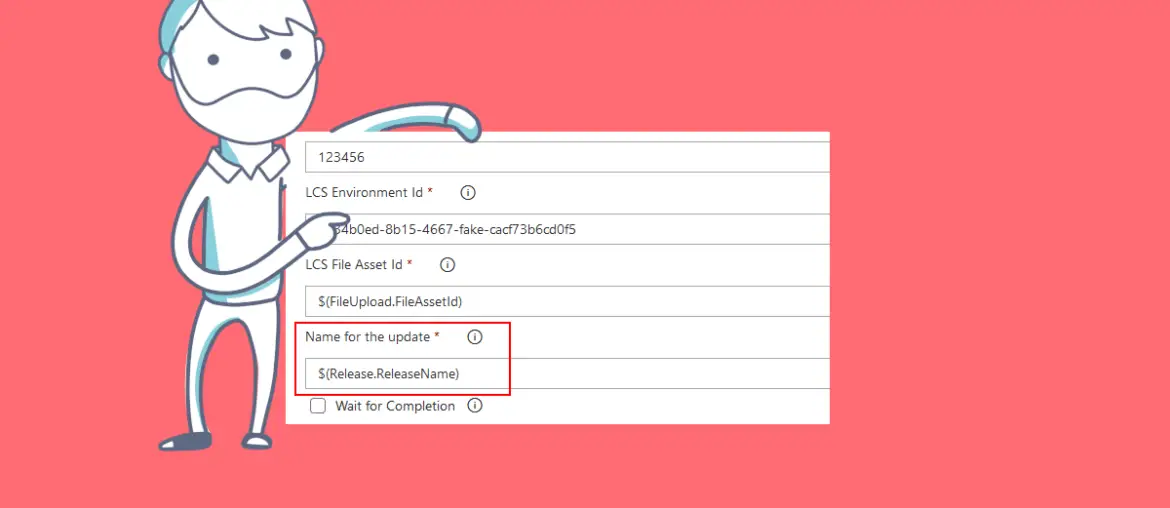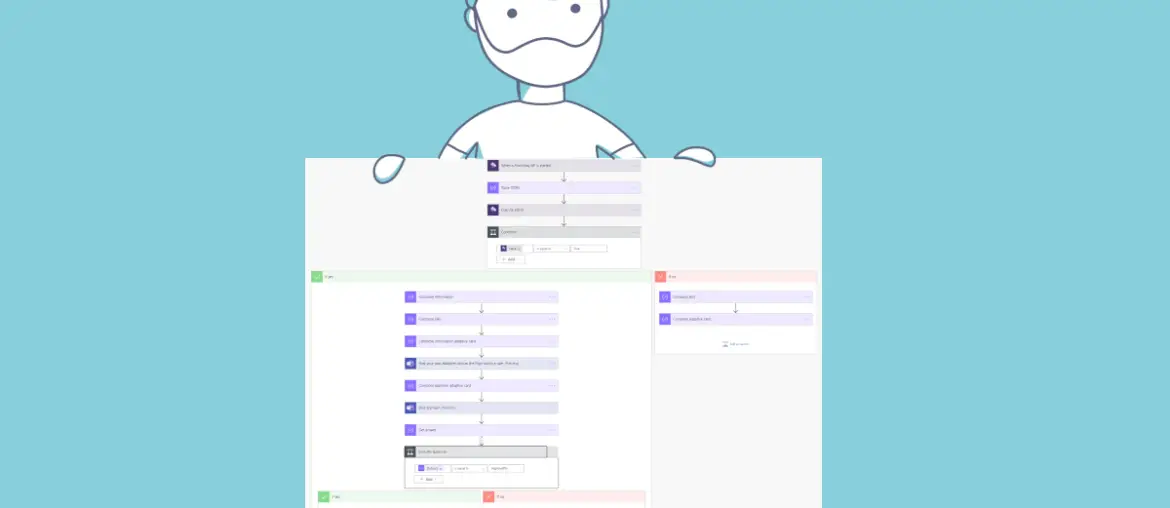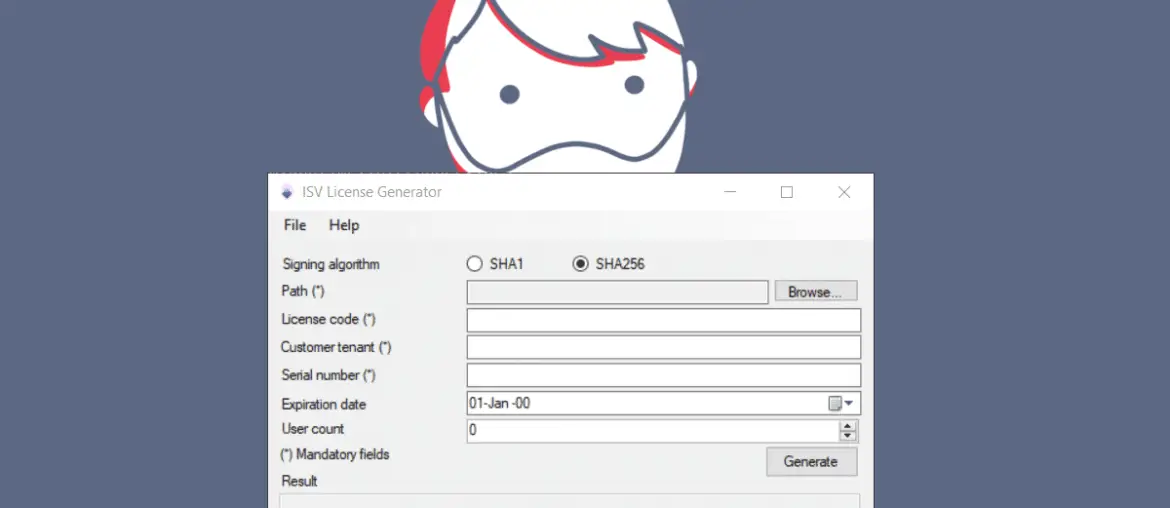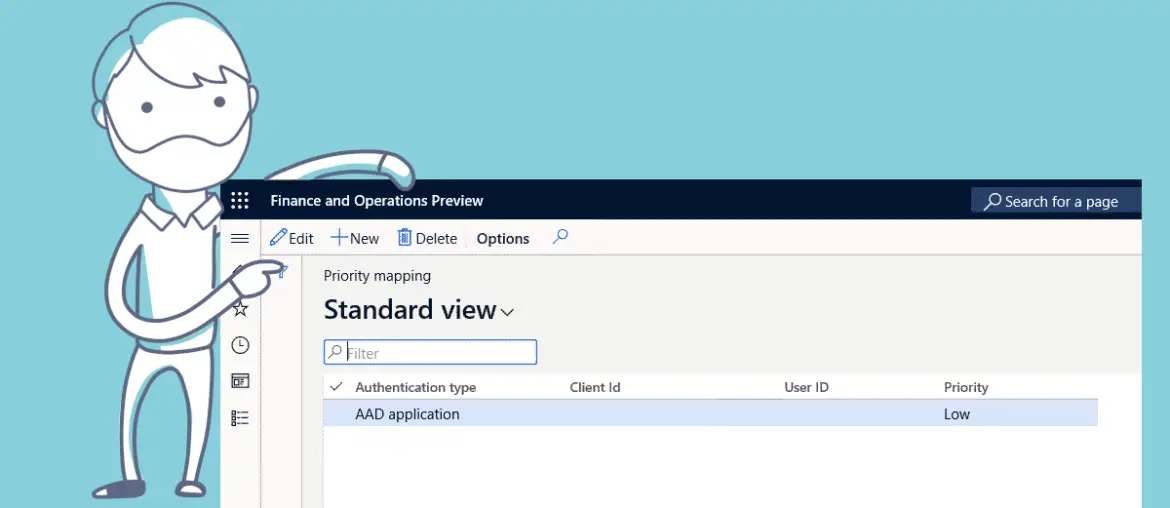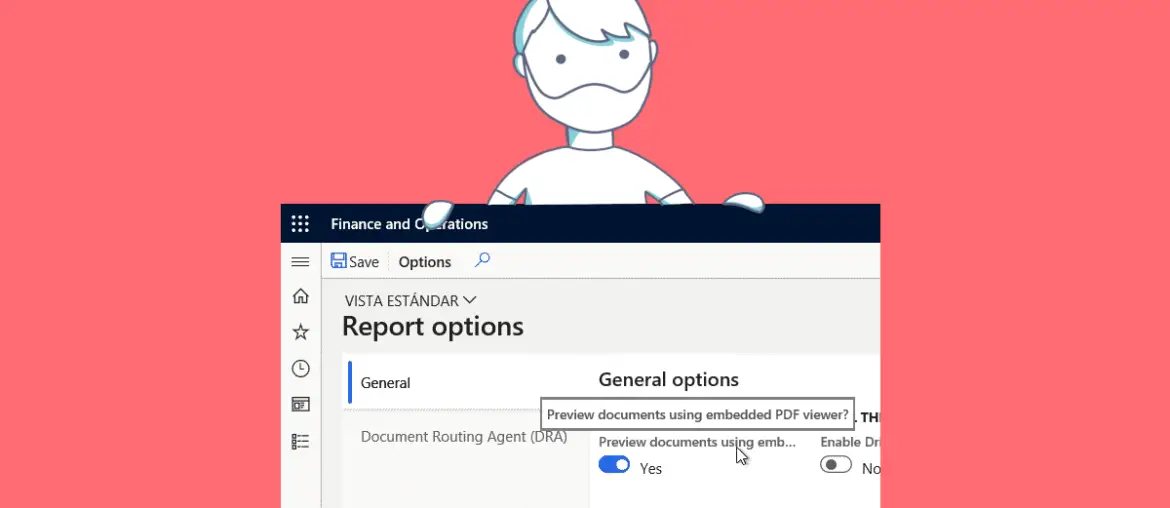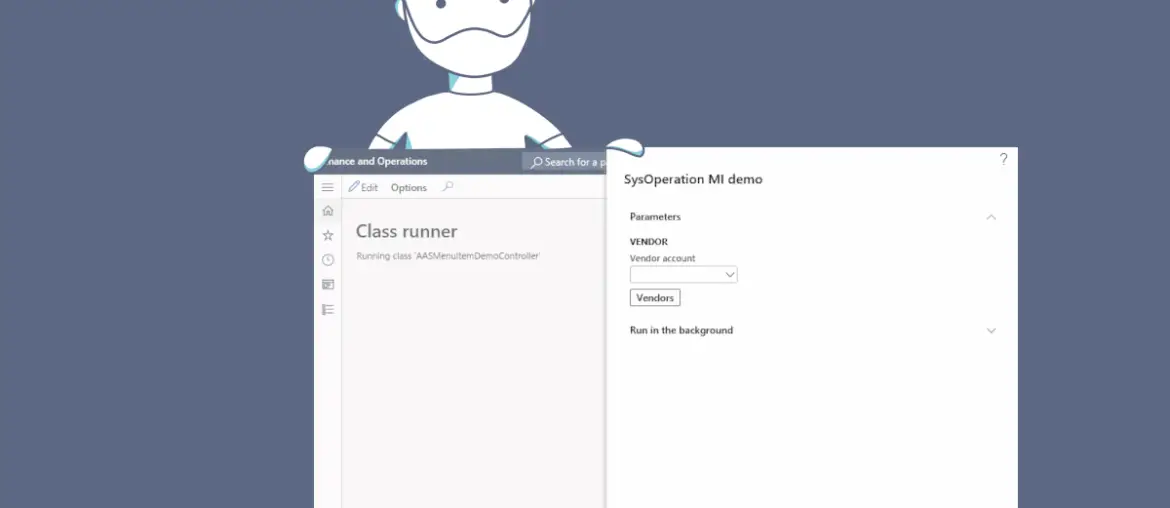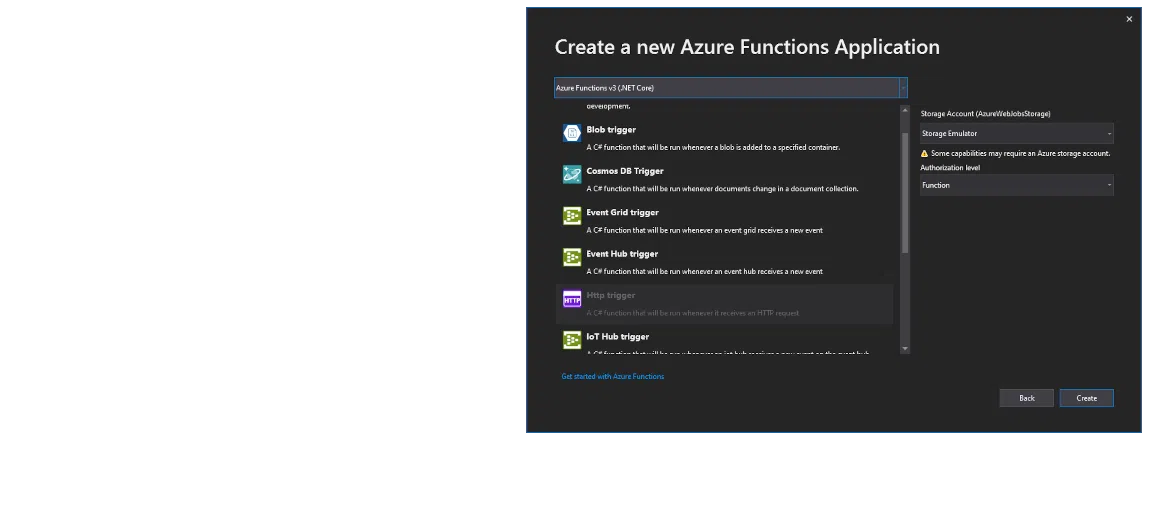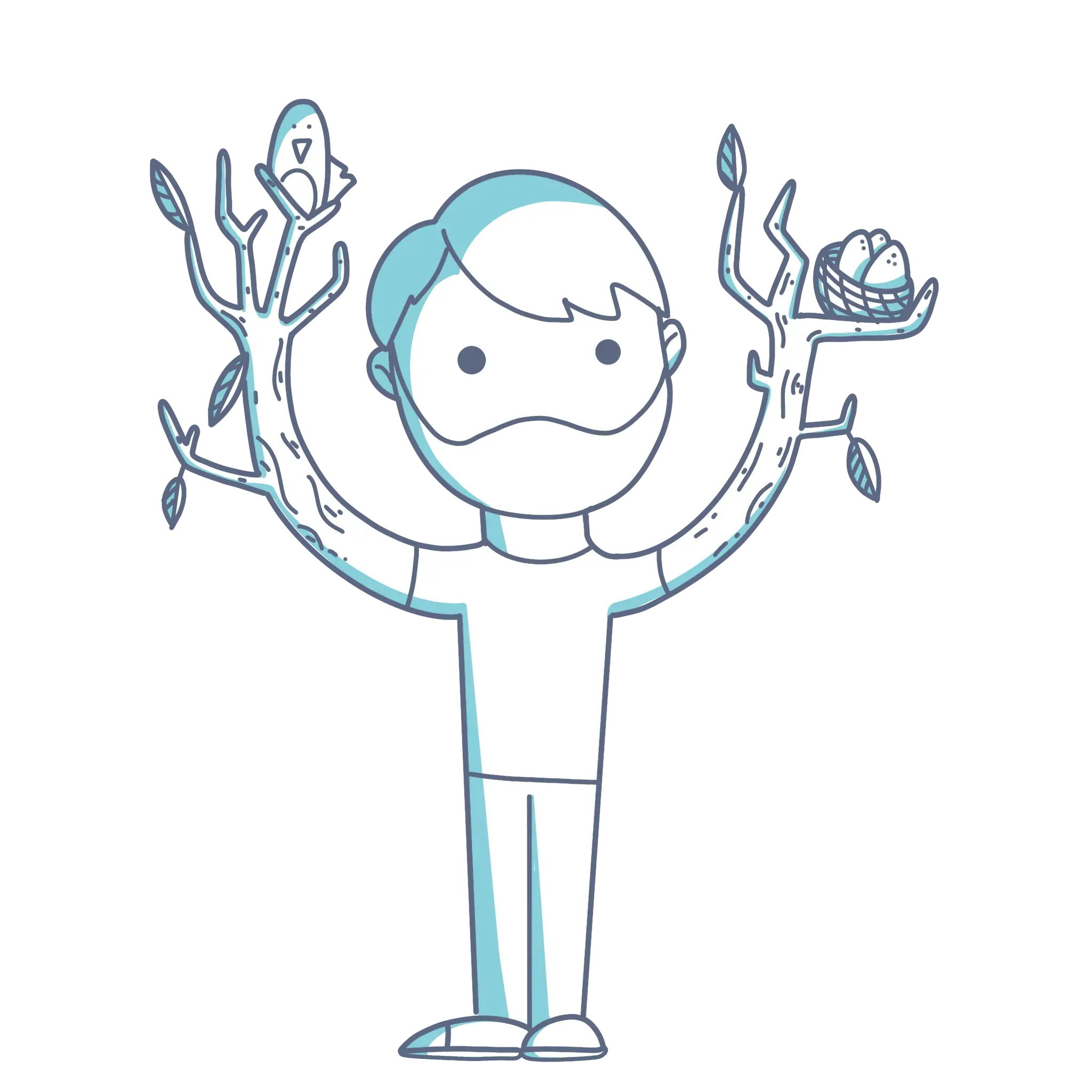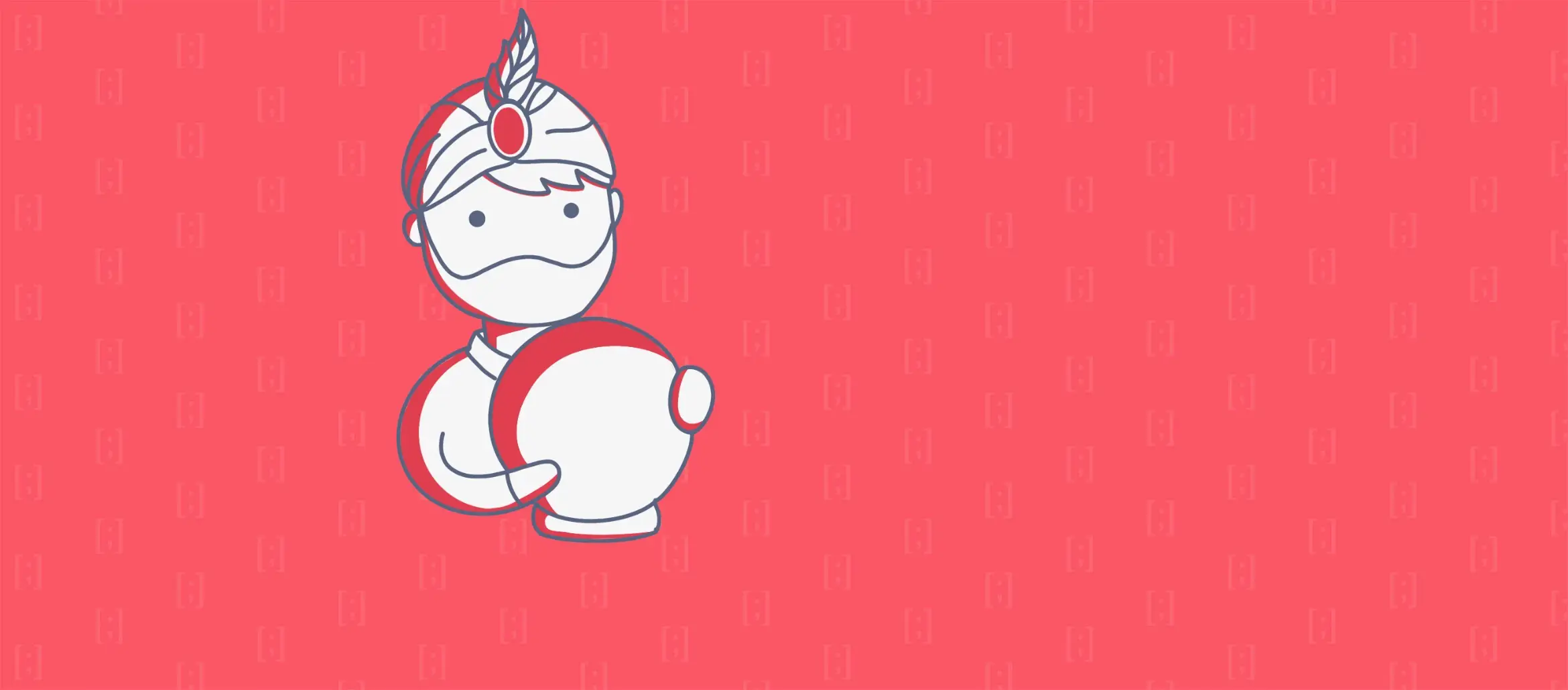After waiting for it for a long time it’s here! If any of your customers has self-service sandbox environments you’ve been doing this by hand. We’ve been on self-service for over a year and a half with a customer, since the private preview, and we’ve REALLY missed this feature in Azure DevOps.
All the documentation is available in the marketplace page for the tools.
You can read my complete guide on Dynamics 365 and Azure DevOps here.
If you want to learn more about self-service environments you can read these posts: