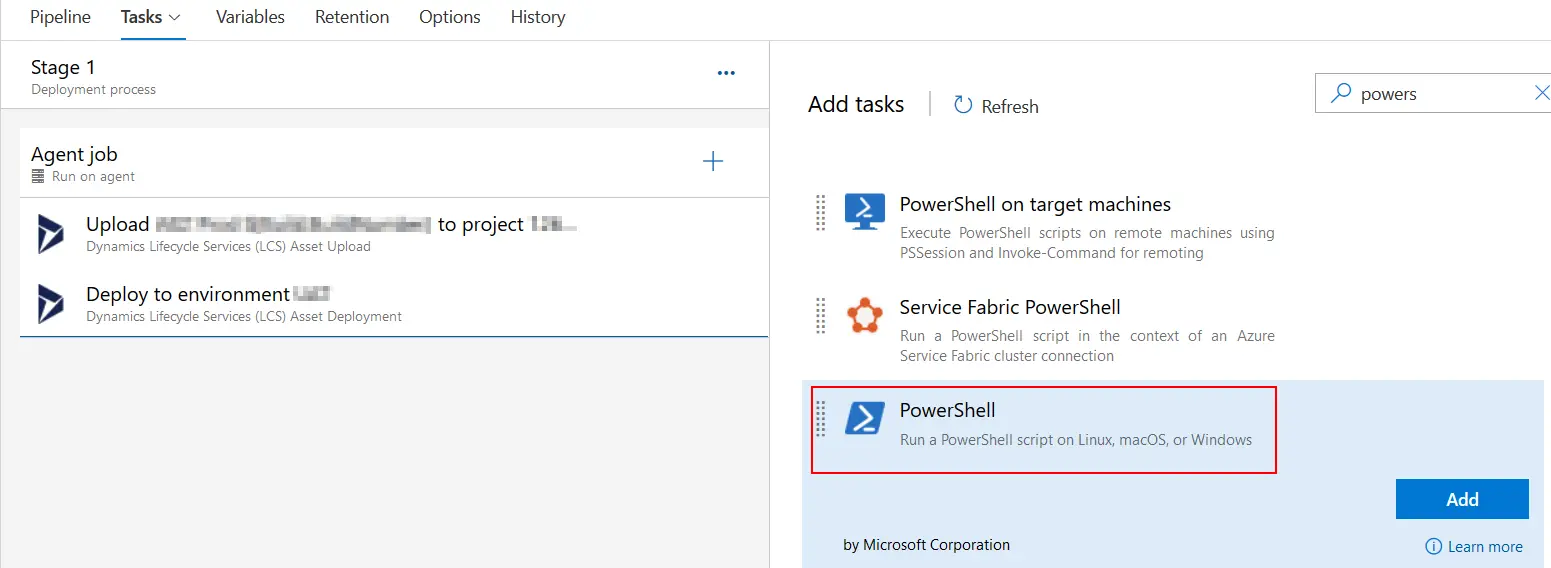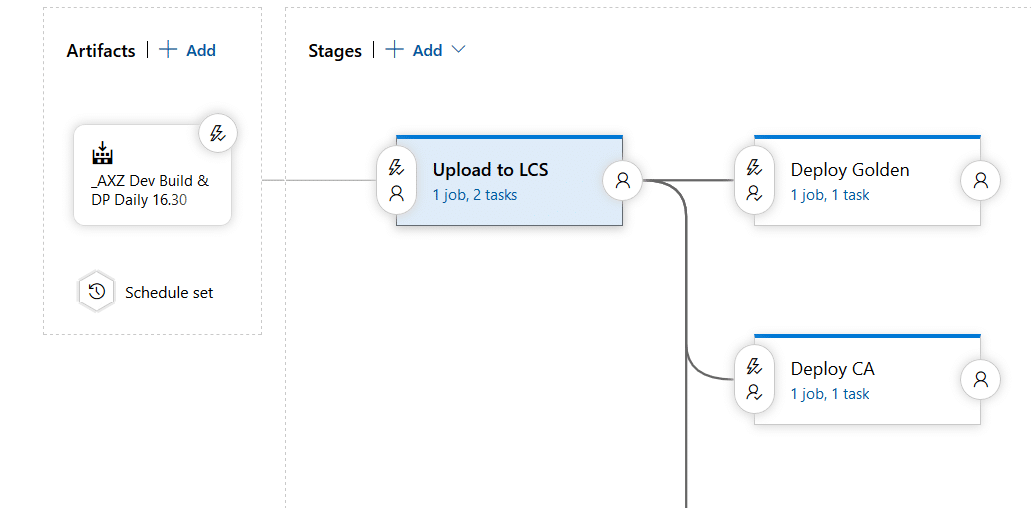You can read my complete guide on Microsoft Dynamics 365 for Finance & Operations and Azure DevOps.
I talked about the LCS Database Movement API in a post not long ago, and in this one I’ll show how to call the API using PowerShell from your Azure DevOps Pipelines.
What for?
Basically, automation. Right now the API only allows the refresh from one Microsoft Dynamics 365 for Finance and Operations environment to another, so the idea is having fresh data from production in our UAT environments daily. I don’t know which new operations the API will support in the future but another idea could be adding the DB export operation (creating a bacpac) to the pipeline and having a copy of prod ready to be restored in a Dev environment.