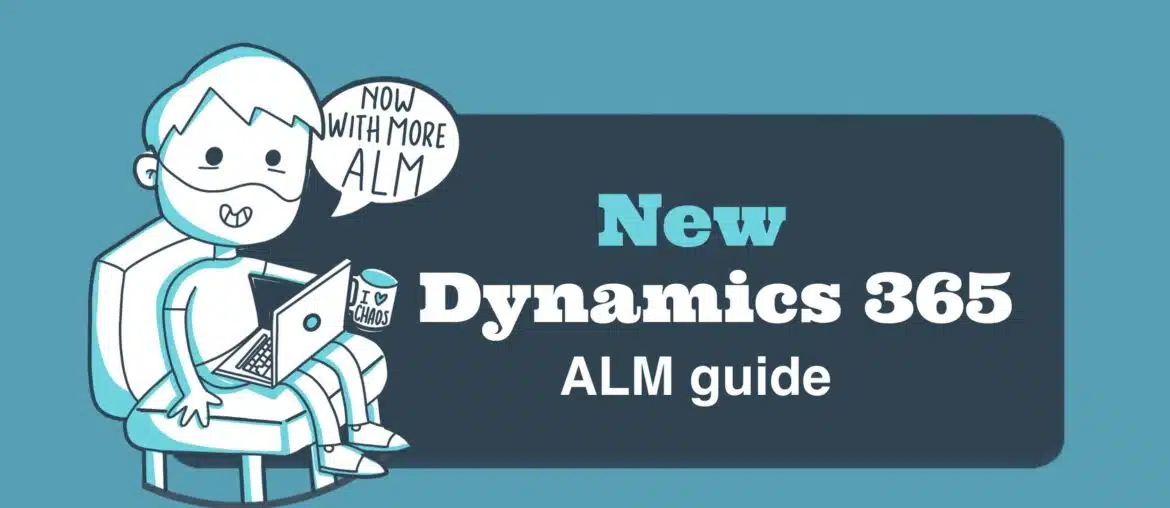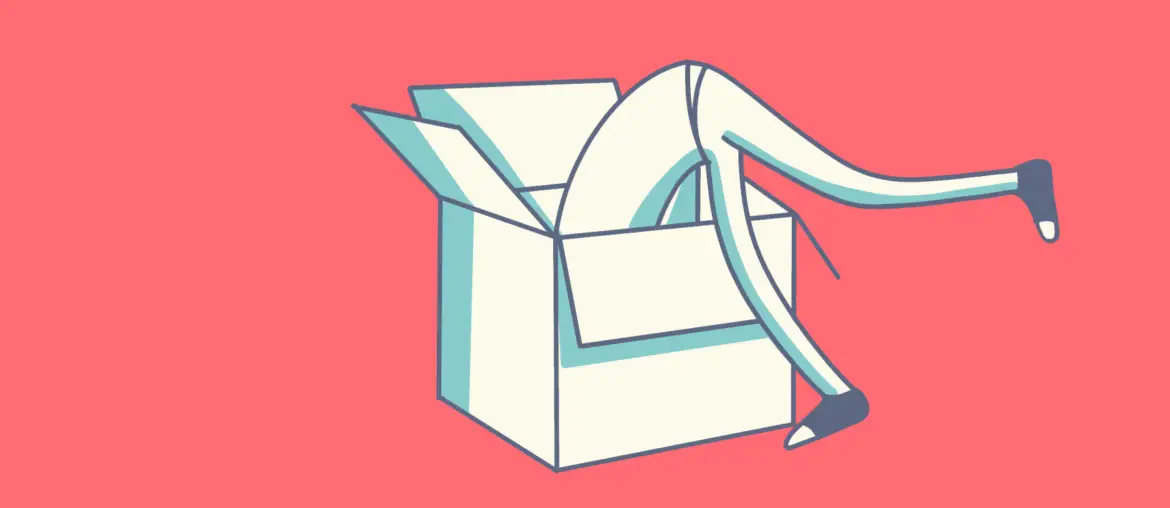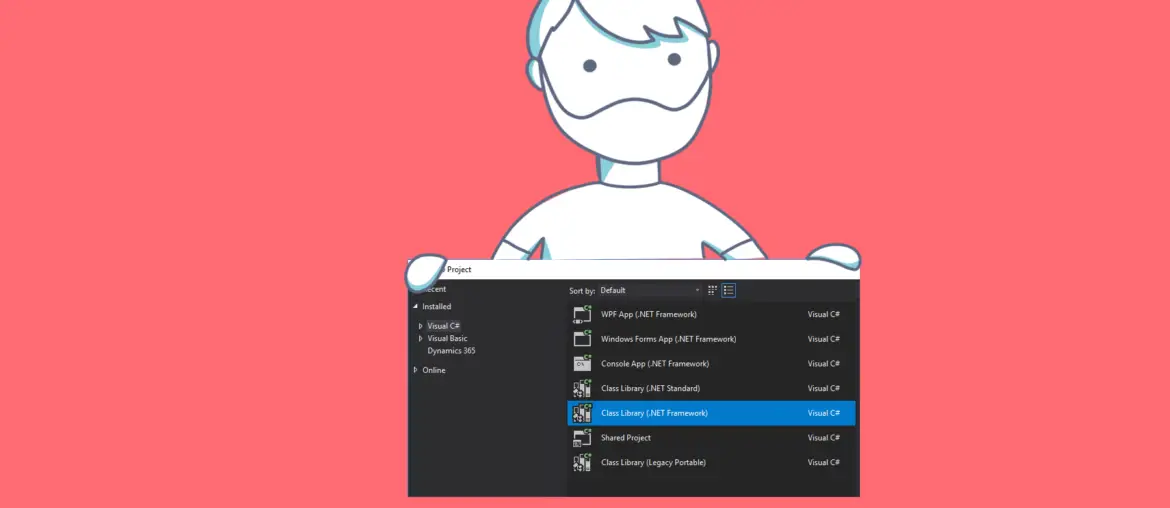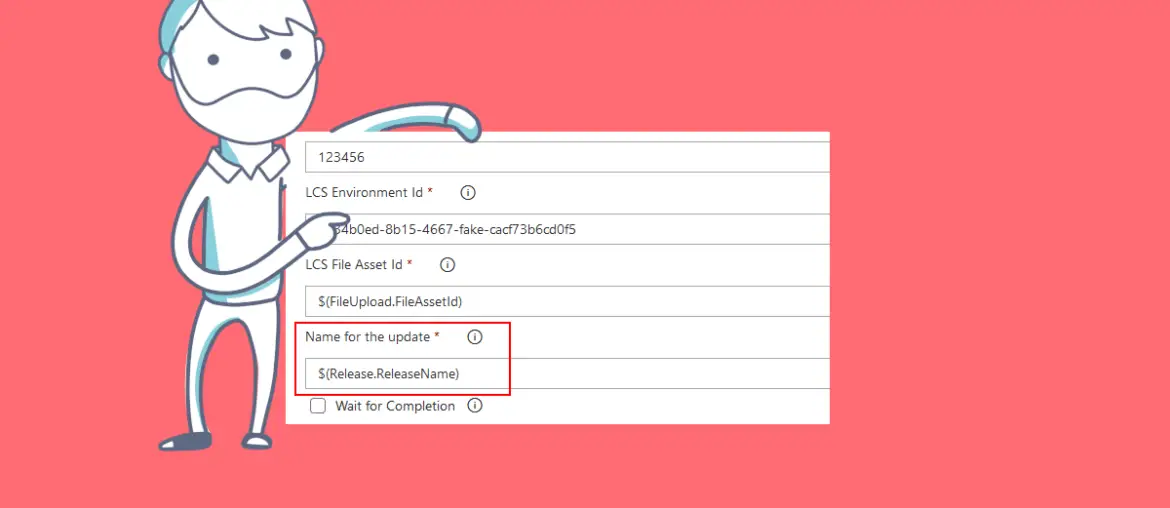Today I’m announcing the first part of the new Dynamics 365 ALM guide for Finance and Operations (F&O) is now available!
This guide focuses on the unified development and administration experiences and the significant changes coming in the next few months. I’ve completely rewritten it from scratch, ensuring that all screenshots are up-to-date to make the process easier to follow.
Over time, countless changes have impacted ALM for Dynamics 365. After writing the original ALM posts, I realized it was more efficient to create a new guide rather than amend the old content. Believe me, it’s easier to write from the beginning than reviewing what I already have…