El nuevo agente necesita una solución para compilar tus paquetes. Esto quiere decir que hay que crear una solución vacía en Visual Studio y poner nuestro paquete como el que usa el proyecto. Tal que así:
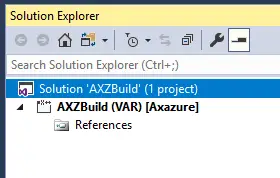
Si tienes más de un paquete o modelo, necesitarás crear un proyecto para cada uno dentro de la solución.
Tenemos que crear otro archivo llamado packages.config con el siguiente contenido:
<?xml version="1.0" encoding="utf-8"?>
<packages>
<package id="Microsoft.Dynamics.AX.Platform.DevALM.BuildXpp" version="7.0.5644.16778" targetFramework="net40" />
<package id="Microsoft.Dynamics.AX.Application.DevALM.BuildXpp" version="10.0.464.13" targetFramework="net40" />
<package id="Microsoft.Dynamics.AX.Platform.CompilerPackage" version="7.0.5644.16778" targetFramework="net40" />
</packages>El tag de versión dependerá de cuando leas esto, pero el de arriba es el correcto para el PU35. Tendremos que actualizar este archivo cuando salgan versiones nuevas de los nugets.
Y para terminar esta parte necesitamos añadir la solución, el nuget.config y el packages.config a nuestro source control. Esto es lo que he hecho yo:
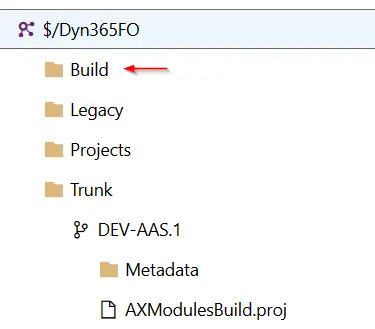
Podéis ver que he creado una carpeta Build en la raíz de mi proyecto de DevOps. Eso sólo es una preferencia mía, pero prefiero tener sólo código en mis ramas, incluso los proyectos están fuera de la rama, sólo código para branchear y mergear. Ponemos los archivo sy la solución dentro (o dónde quieras) y listo.




2 Comments
hi i am facing below issue please help me
Starting: Create Deployable Package
==============================================================================
Task : Create Deployable Package
Description : Task to create a deployable package for Dynamics 365 for Finance and Operations
Version : 0.1.1573751
Author : Microsoft Corporation
Help : Review the Dynamics 365 for Finance and Operations [Developer Documentation](https://go.microsoft.com/fwlink/?linkid=2128586).
==============================================================================
##[error]No X++ binary package(s) found
Finishing: Create Deployable Package
Review all the paths used, it’s not finding the binaries from the build step.