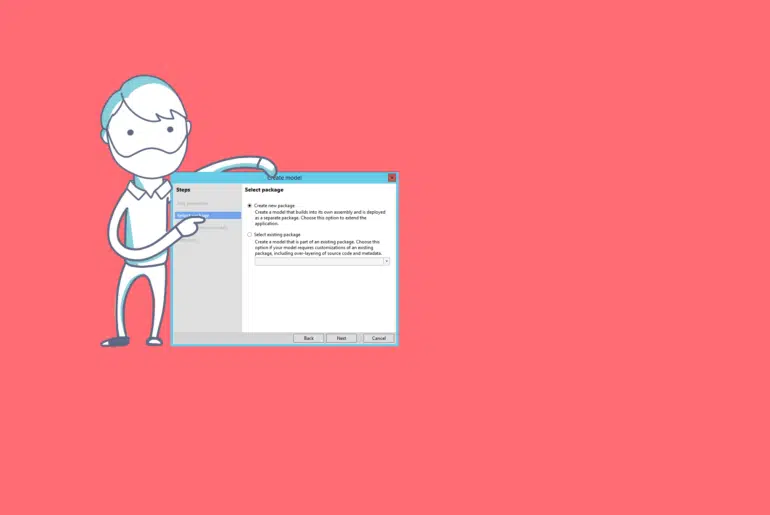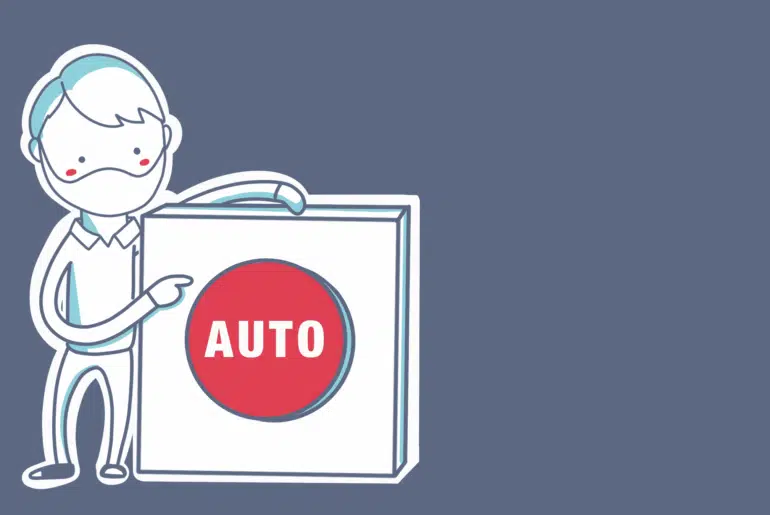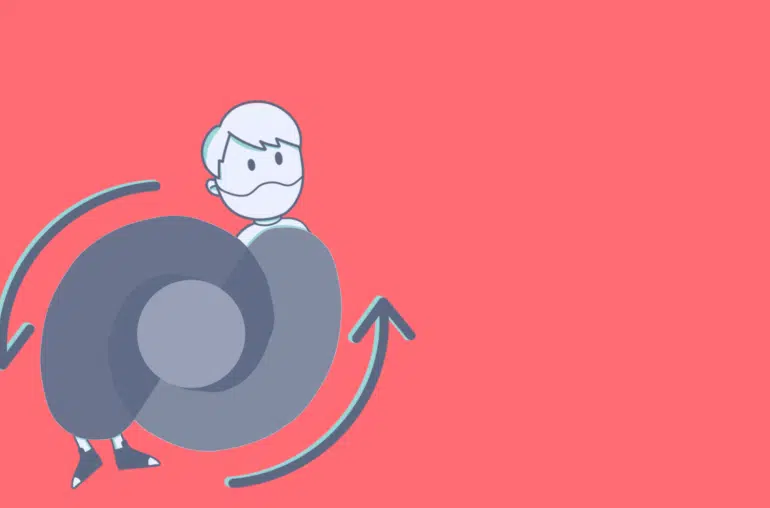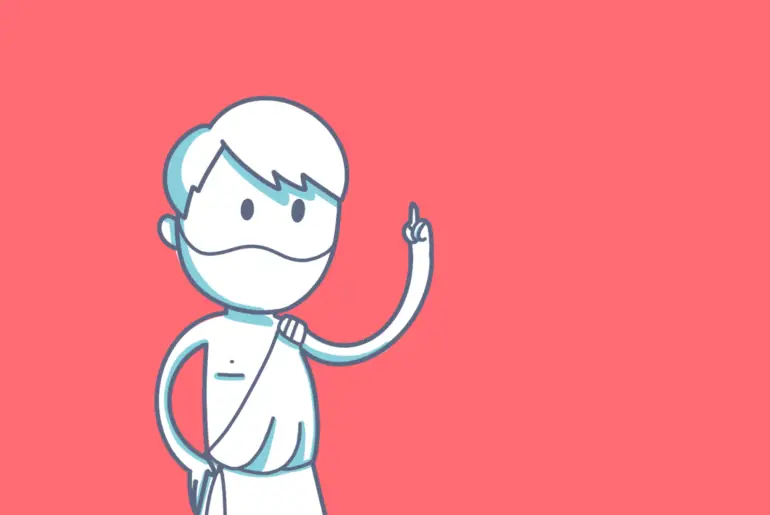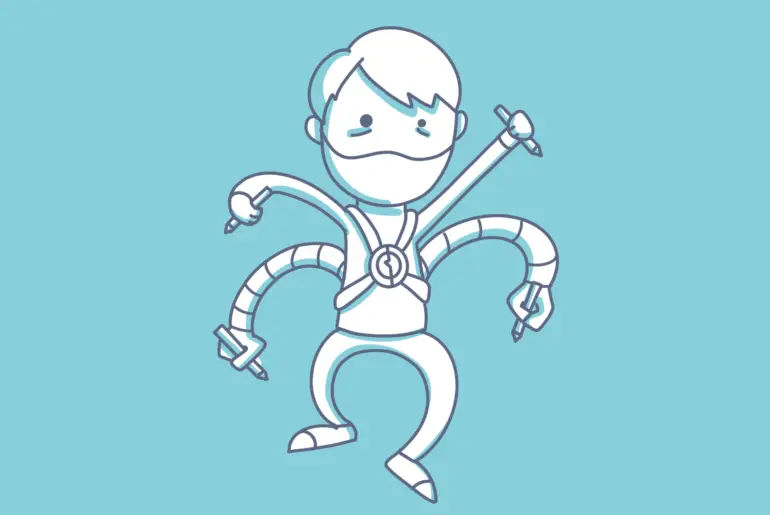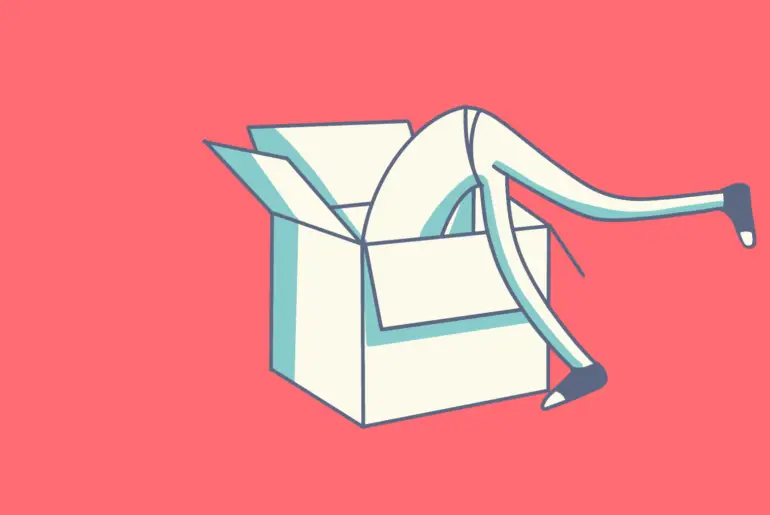Now that Microsoft will also update additional Dynamics 365 Finance and Operations Sandbox environments, partners and customers will only need to take care of updating cloud-hosted environments, as we’ve always done.
I’m sure each team manages this differently, maybe leaving it to each developer to update their VM, or there’s someone in the customer or partner side that will do it. That’s in the best cases, maybe nobody is updating the developer machines…
If you want to know more about builds, releases, and the Dev ALM of Dynamics 365 you can read my full guide on MSDyn365 & Azure DevOps ALM.
Today, I’m bringing you a PowerShell script that you can run in a pipeline that will automatically update all your developer virtual machines!