With the free tier of Azure DevOps, each organization gets:
- Azure Artifacts: 2 GB free per organization
- Azure Pipelines: One hosted job with 1,800 minutes per month for CI/CD and one self-hosted job
- Azure Boards: Work item tracking and boards
- Azure Repos: Unlimited private Git repos
- Azure Artifacts: Package management
- Unlimited Stakeholders
- First five users free (Basic license)
- Azure Pipelines
- One Microsoft-hosted CI/CD (one concurrent job, up to 30 hours per month)
- One self-hosted CI/CD concurrent job
- Azure Boards: Work item tracking and boards
- Azure Repos: Unlimited private Git repos
This is probably enough for most projects, but it’s not uncommon to run out of the 1800 CI/CD minutes of Microsoft-hosted or self-hosted pipelines. Specially if you configure nice CI pipelines and use gated check-ins.
Also, the 2GB of artifacts might be not enough if you want to be able to build in different versions, specially if you’re an ISV.
Configure billing #
It’s possible to configure the billing of the organization and add an existing Azure subscription, where the charges for the extra usage will be billed.
Go to your organization settings and then choose the “Billing” option:
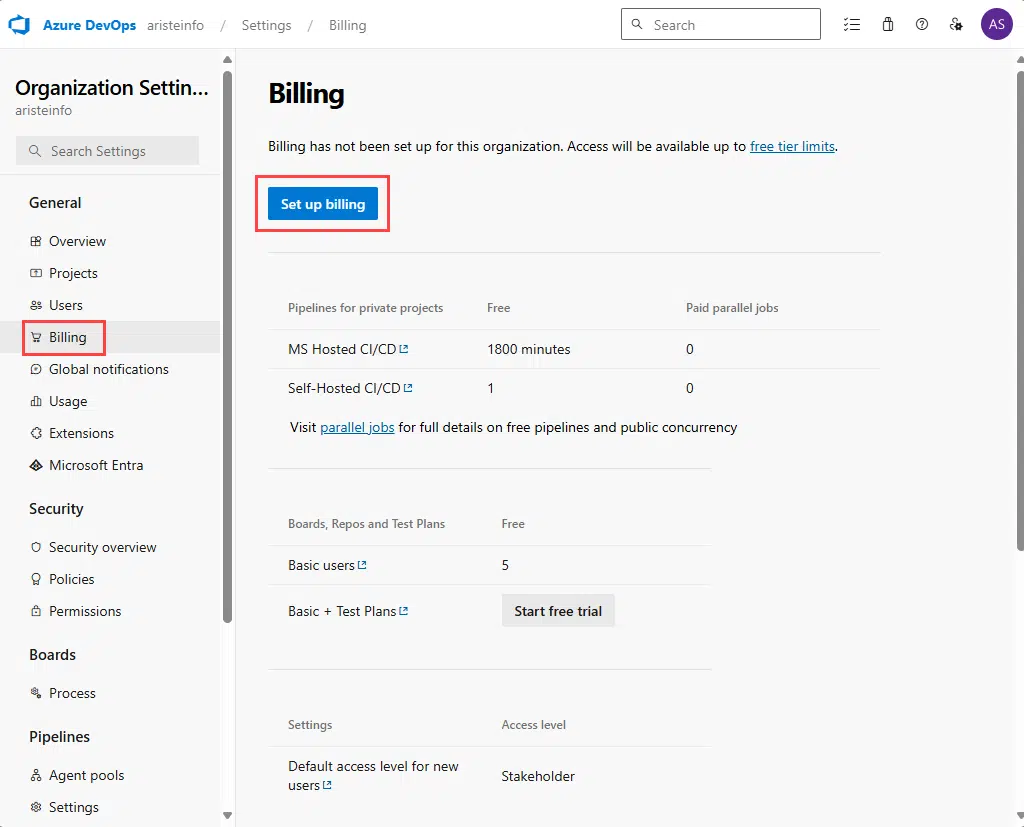
Then you just need to click the “Set up billing” button and a dialog will appear. It will show the subscriptions on your tenant:
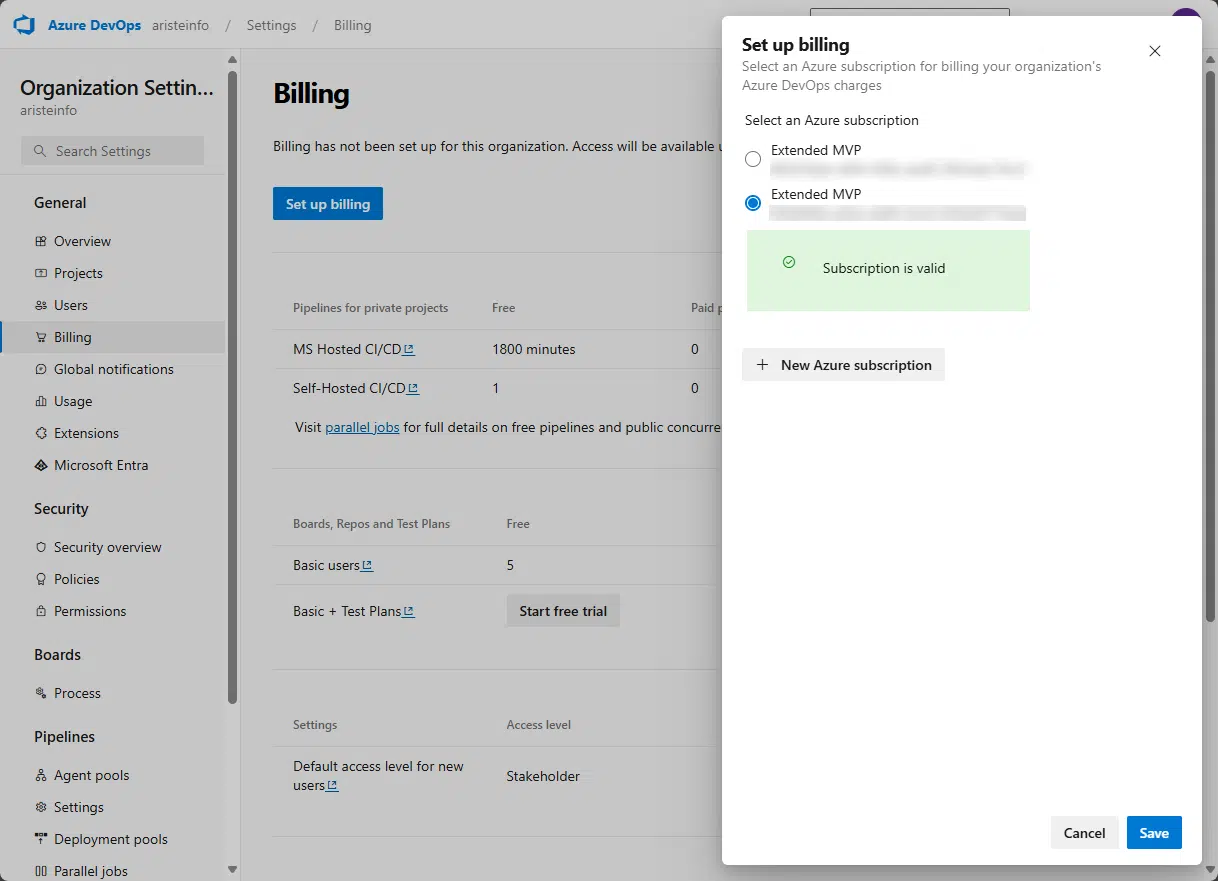
When you select the subscription, it will trigger a short validation. You must be owner or have billing ownership to it, and it also can’t have a spend limit. Click the “Save” button, and when the dialog closes, we’ll be able to edit the values:
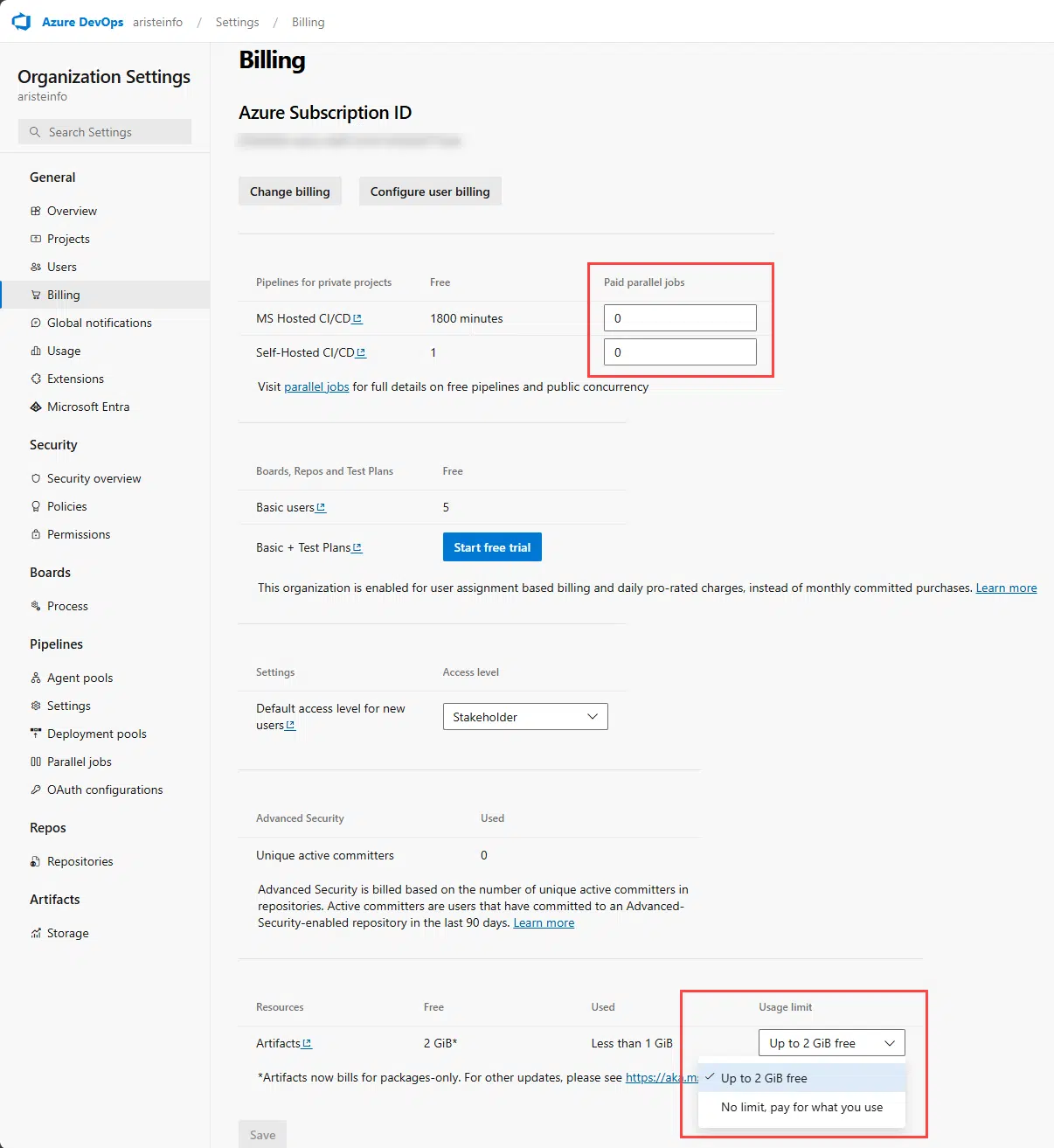
We can select as many parallel jobs as we want, and also remove the 2GB limit on the artifacts.
Job done!



