Since June 2024, Microsoft has disabled the option to create TFVC projects in Azure DevOps, and only Git is showing in the list of version control options:
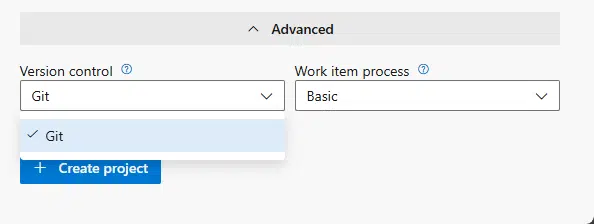
But we can enable them again from the organization settings. You need to go to the “Repositories” option, and then disable the “Disable creation of TFVC repositories” option:
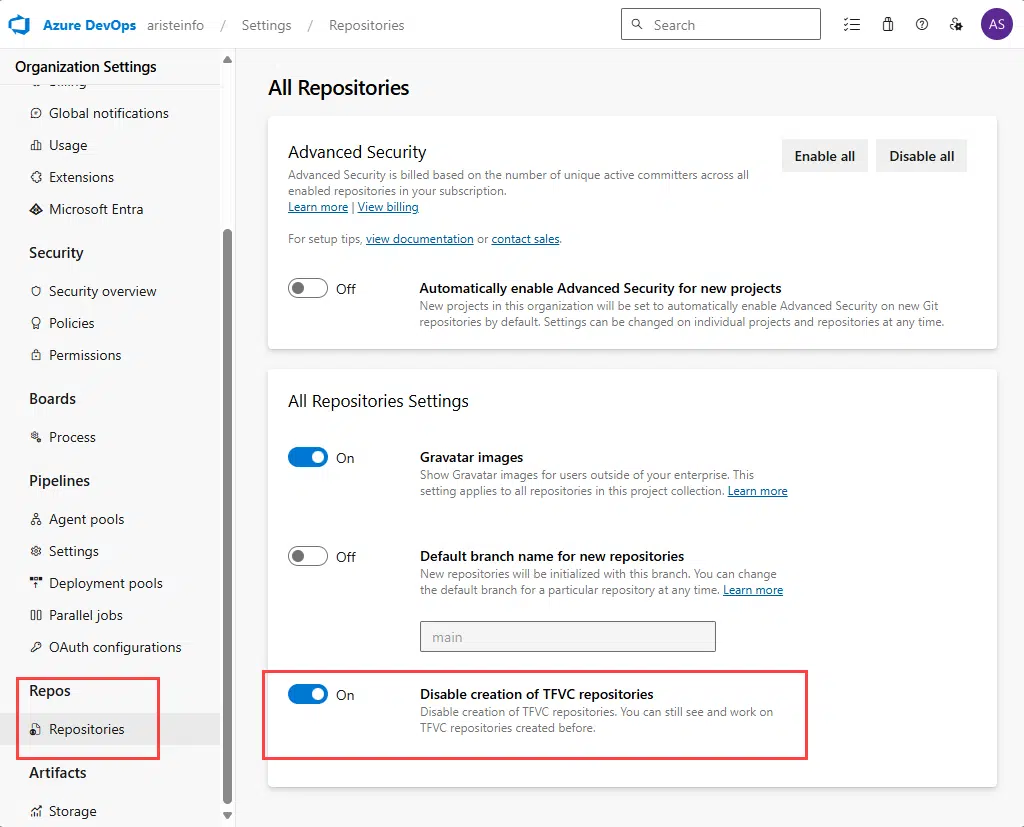
What does this mean for TFVC? #
I don’t have insider information, but I don’t think it’s a secret that Microsoft hasn’t been investing a lot of efforts in TFVC/TFS in the past years. It’s actually how it’s phrased in the announcement:
Over the past several years, we added no new features to Team Foundation Version Control (TFVC). Git is the preferred version control system in Azure Repos.
https://learn.microsoft.com/en-us/azure/devops/release-notes/roadmap/2024/no-tfvc-in-new-projects
In this same announcement, we can read: “A few customers still use TFVC, and we do not plan to remove this feature set for those customers. However, we gradually plan to phase out TFVC in all new projects and organizations, or in projects that do not have any current usage of TFVC.”
What I read there is: “You better start learning and moving to Git because we don’t plan to remove TFVC now, but we will do it in the midterm”.
So, we all better start learning how to use Git properly and start planning to use it in new projects




2 Comments
Gran trabajo Adriá!!
Una sugerencia para futuras mejoras de esta guía: un post que cubra como migrar desde TFVC a Git.
La verdad que nos tienes mal acostumbrados, solo sabemos recibir buenos regalos de tu parte.
Gracias por compartir tus conocimientos.
Feliz año nuevo! Que tengas un excelente 2025!
Muchas gracias Daniel! El tema de migrar de TFVC a Git… uf… personalmente no lo he tenido que hacer, sé que hay opciones pero nada es completo. Habrá que investigar.