Update Model Version task #
This is a simple one, you just have to add it to your build definition under the current task, disable the original one, and you’re done. If you have any filters, excluding models for example, you will need to create the filter in the Descriptor Search Pattern field using Azure DevOps pattern syntax.
Create Deployable Package task #
This task is going to replace the current Generate packages task. To set it up correctly, we need to make a couple of changes to the default values it comes with:
X++ Tools Path #
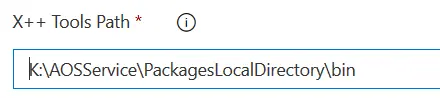
This is the physical directory of your build VM where the bin folder is located. The AosService folder is normally on the K drive in VMs deployed in the client’s subscription. This will probably change when we move to a model without VMs for builds.
The path to the drive can be changed to $(ServiceDrive), resulting in a path like $(ServiceDrive)\AOSService\PackagesLocalDirectory\bin.
Location of the X++ binaries to package #
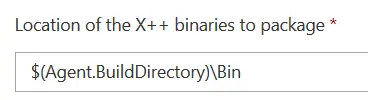
The task comes with this field filled in with $(Build.BinariesDirectory) by default, but this has not worked for our builds, perhaps that variable is not in the proj file. You just need to change it to $(Agent.BuildDirectory)\Bin and the DP will be generated without any problems.
Filename and path for the deployable package #
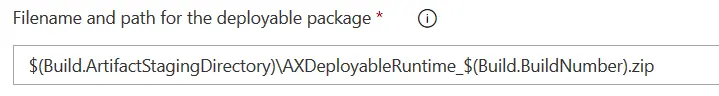
The path in the image should be changed to $(Build.ArtifactStagingDirectory)\Packages\AXDeployableRuntime_$(Build.BuildNumber).zip. You can leave it without the Packages part, but then you will have to change the Path to Publish field of the Publish Artifact Package task in the definition:
Task Add Licenses to Deployable Package #
This task adds licenses to an existing Deployable Package. Remember that the DP path must be the same as the one you configured in the Create Deployable Package task.




2 Comments
This section is not translated to english 🙁
Thanks Dawid, I’ve fixed it! I think it was lost when I moved servers some weeks ago and did a mass replace on SQL 🤣