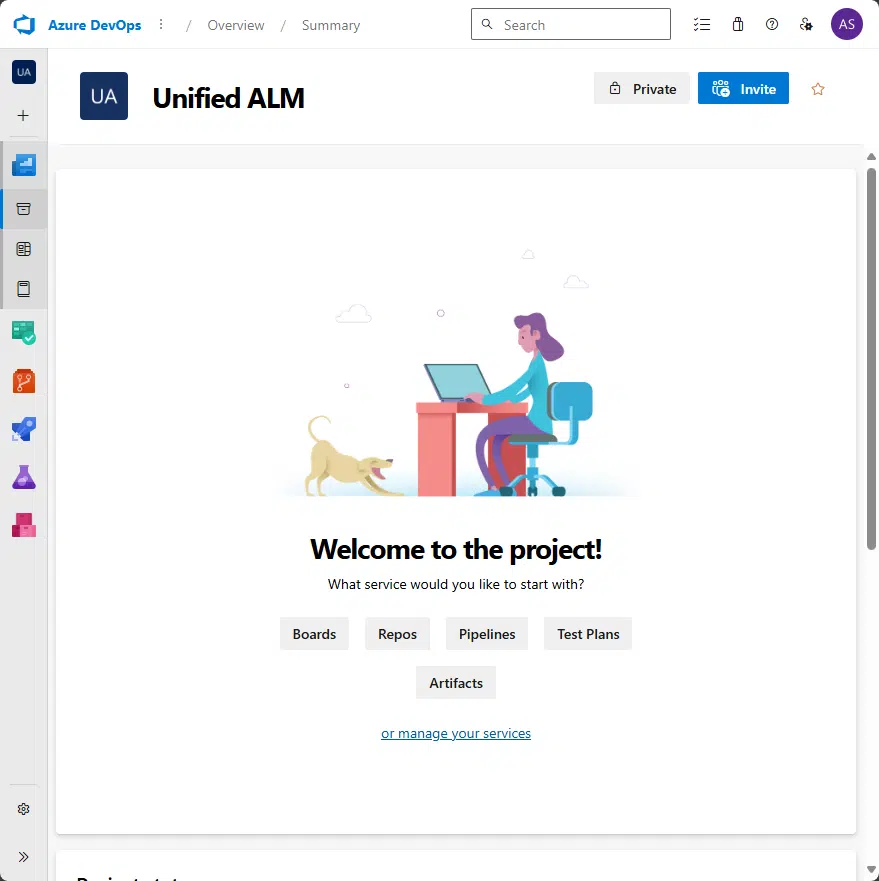Now that we have our organization set up, we can create a project. If you followed the previous step of the guide, you might already have the project creation screen in front of you. Otherwise, you can do it clicking the “New project” button:
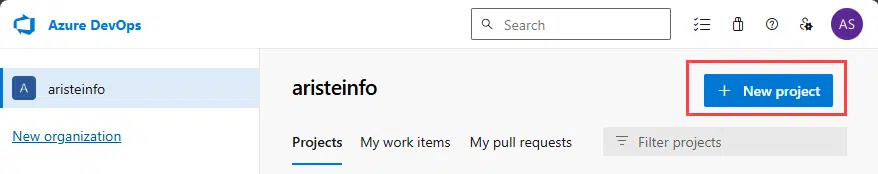
Whatever path you follow, you’ll end up with this:
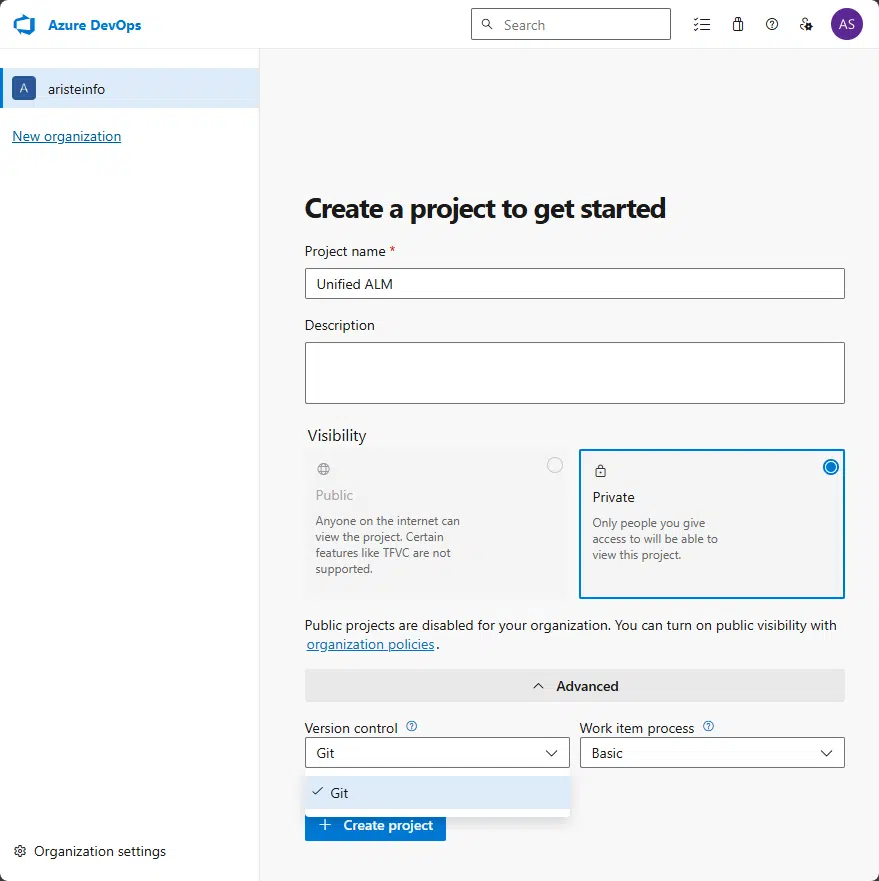
Here we must give the project a name and optional description, and select other properties, which I’ll let you decide about. For this guide I’ll be using Git as the version control.
Maybe you’ve noticed that in the version control option only Git is displayed, that’s because Microsoft disabled it in June 2024. But it can be enabled from the organization settings.
And once you click the “Create project” button, it’s done and ready: