Esto es de largo la parte más tediosa de todo el proceso porque necesitamos descargar 11 ZIPs desde la Shared Asset Library de LCS, y todos sabemos lo rápido que bajan las cosas desde LCS.
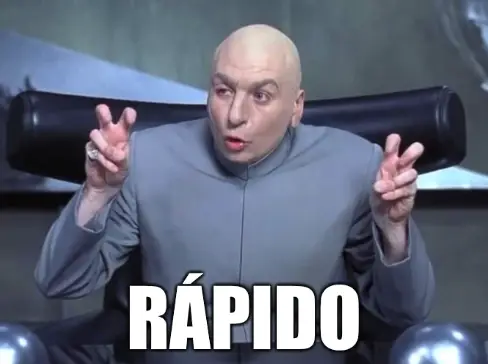
Así que para ir más rápidos podemos crear un blob en una cuenta de almacenamiento de Azure y, una vez más, usar las d365fo.tools de Mötz Jensen y su comando Invoke-D365AzCopyTransfer. Sólo hay que ir a LCS, hacer click en el botón “Generate SAS link” para cada archivo, usarlo como el parámetro de origen en el comando y la URL SAS de tu blob en el de destino. Una vez tenemos todos los archivos en el blob los podemos descargar en nuestra máquina local a una velocidad más decente.
Cuando tenemos el VHD descomprimido tenemos que cambiar su tipo de Dynamic a Fixed usando este comando de PowerShell:
Convert-VHD –Path VHDLOCATION.vhd –DestinationPath NEWVHD.vhd –VHDType FixedLa razón para hacer esto es que no podemos crear una VM de Azure a partir de un VHD de tamaño dinámico. Y me costó unos cuantos intentos descubrir esto 🙂



