The new agent needs a solution to compile your packages. This means you have to create an empty solution in Visual Studio and set up your package as the one the project uses. Like this:
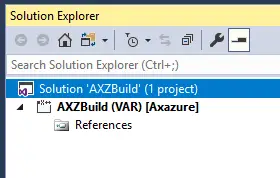
If you have more than one package or model, you’ll need to create a project for each one within the solution.
We need to create another file called packages.config with the following content:
<?xml version="1.0" encoding="utf-8"?>
<packages>
<package id="Microsoft.Dynamics.AX.Platform.DevALM.BuildXpp" version="7.0.7690.33" targetFramework="net40" />
<package id="Microsoft.Dynamics.AX.Platform.CompilerPackage" version="7.0.7690.33" targetFramework="net40" />
<package id="Microsoft.Dynamics.AX.ApplicationSuite.DevALM.BuildXpp" version="10.0.2345.35" targetFramework="net40" />
<package id="Microsoft.Dynamics.AX.Application1.DevALM.BuildXpp" version="10.0.2345.35" targetFramework="net40" />
<package id="Microsoft.Dynamics.AX.Application2.DevALM.BuildXpp" version="10.0.2345.35" targetFramework="net40" />
</packages>The version tag will depend on when you read this, but the one above is correct for PU67. We’ll have to update this file whenever new versions of the NuGet are released.
And to finish this part, we have to add the solution, the nuget.config, and the packages.config to our source control. This is what I did:
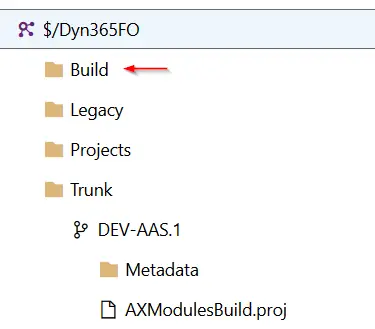
You can see that I created a Build folder at the root of my DevOps project. That’s just a personal preference; I prefer having only code in my branches. Even the projects themselves are outside the branch, only code for branching and merging.
We place the files and the solution inside (or wherever you prefer), and that’s it.




2 Comments
hi i am facing below issue please help me
Starting: Create Deployable Package
==============================================================================
Task : Create Deployable Package
Description : Task to create a deployable package for Dynamics 365 for Finance and Operations
Version : 0.1.1573751
Author : Microsoft Corporation
Help : Review the Dynamics 365 for Finance and Operations [Developer Documentation](https://go.microsoft.com/fwlink/?linkid=2128586).
==============================================================================
##[error]No X++ binary package(s) found
Finishing: Create Deployable Package
Review all the paths used, it’s not finding the binaries from the build step.